Apple macOS Bug Maxes Out Storage Of Mac Devices With 'Empty Data'
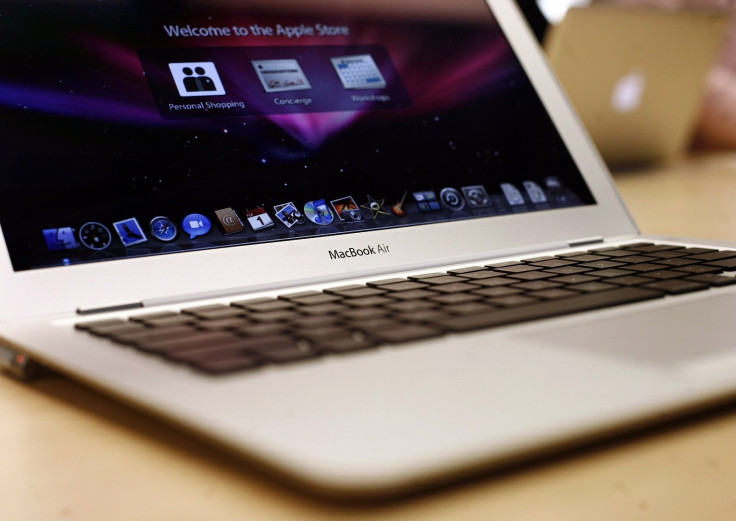
Apple's Macs and MacBooks are very powerful devices that can be used to do many things. But while they can be outfitted with the best processors (including Apple's in-house chips rumored to come sometime soon), what they need to be fitted with is larger storage capacity.
Cult of Mac noted that older Macs and MacBooks, just like other computers, made use of HDDs that gave users more storage space per dollar they spend. Newer Macs and MacBooks, on the other hand, come with solid-state drives that are way faster, but are more expensive.
Many of Apple's Macs and MacBooks today come with SSDs providing 128GB of storage. The SSD might be fast, but the 128GB is too small for most users – especially with a newly-discovered macOS bug working behind the scenes.
According to the NeoFinder blog, a bug in the Image Capture app in macOS can fill up that storage space fairly easily. What's more, it can fill that storage up with something that's not even useful: just a load of “totally empty data.”
The blog explains that the Image Capture app does this whenever a user transfers images from their iPhones or iPads into the Mac. Here's how it happens:
First, the user connects the said mobile device with a Mac then launches the Image Capture app to transfer photos.
Second, in the process of preparing to transfer photos, the Image Capture app will ask users whether to transfer images in the HEIC format (which the iPhone and iPad uses), or to convert it from HEIC to JPG (which Macs and MacBooks use). Users will, of course, need to use the latter.
Third, converting the HEIC files to JPG will require users to uncheck the “Keep Originals” option in the settings for the iPhone or iPad.
Fourth, the Image Capture app will then start converting HEIC images to JPG images, and transfer them to the Mac or MacBook. While it does this, it will also add 1.5MB of empty data to every single photo it converts and transfers to the Mac or MacBook.
While 1.5MB is small, converting and transferring 1,000 images from the iPhone or iPad to the Mac or MacBook automatically results in 1.5GB of totally unusable space. This is bad for those who use Macs with smaller storage allocations.
NeoFinder said it found the bug by “pure chance,” and said it already existed in macOS 10.14.6 Mojave.






