The OS X Yosemite is Available for Upgrade: How to Make Your Mac Ready For the Upgrade
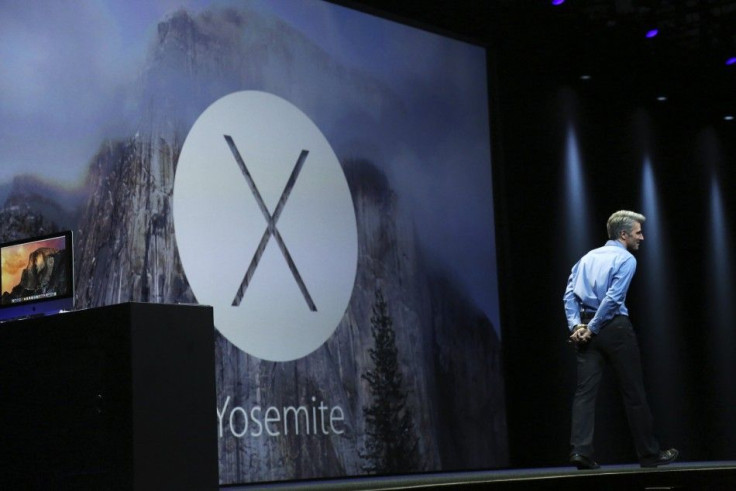
The OS X Yosemite is available to the public, before installing the new Operating System there a few important things to keep in mind. First and foremost is to make sure whether the Mac supports the OS X Yosemite. This operating system can be installed on Macs that are manufactured in the year 2007 and later. However, there are a few features that will not work on some of the Macs. The Macs will definitely get the benefits of the operating systems, but users will have to do without some of the features if their Macs do not support them.
The official lists of Macs that will support the OS X Yosemite are:
iMac (Mid 2007 or newer), MacBook (Late 2008 Aluminum, or Early 2009 or newer), MacBook Pro (Mid/Late 2007 or newer), MacBook Air (Late 2008 or newer), Mac mini (Early 2009 or newer), Mac Pro (Early 2008 or newer) and Xserve (Early 2009).
The Apple website also has a list Macs that will not get the full features of the operating system.
Before upgrading to the new operating system make a back up of the Mac. This can be done by cloning the hard drive or just copy everything to the flash drive or an external hard drive. This is to recover and restore important files if something goes wrong with the installation.
To download and install the OS X Yosemite 5.1 GB of space is required and according to Apple to run the operating system 8 GB of space is needed. This can be done by moving files to another volume to free disk space.
The easiest way to check if there is enough hard disk space on the Mac is to:
Select the menu > Select About this Mac > Click the Storage tab. OS X will show how much of hard drive is being used.
If there is enough disk space download the OS and install it according to instructions. More information on the upgrade can be found on the Apple website.





















