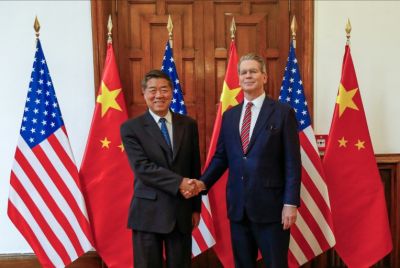Build better apps with Windows 10 by 10; Cortana now provides language translation

The Windows 10 by 10 development series highlights ten of the most important Universal Windows Platform capabilities that ship with the new OS. By now, with 75 million devices across the world running Windows 10, the apps have scaled across various screen and window sizes. Each device family supports a specific UI with the apps.
In a blog post, Windows confirmed that in the coming three weeks, there will be open discussions on how apps adapt and respond to the different range of devices on which they are used. The post has enumerated the responsive techniques that the users can choose to optimise the user interface for different device families like – desktop, laptop, mobile, IoT, console and wearable.
Previously, Windows 8.1 allowed running apps on full screen or up to four apps simultaneously. However, Windows 10 gives users flexibility to arrange, resize and position apps according to their needs and requirements. Certain tweaks in XAML on Windows 10 may allow users to introduce several ways to execute responsive techniques in the app to make to look amazing on any screen or window size. For more details on these techniques, Microsoft has detailed them via the blog post .
Microsoft also introduced native language translation for Cortana in Windows 10 for those in the U.S. and China regions. Thus, Microsoft’s digital assistant can now access the Microsoft Translator and directly translate from its own interface.
The announcement says that now Cortana can instantly translate words, phrases and sentences in almost 40 languages including Dutch, English, French, German, Italian, Japanese, Polish, Portuguese, Romanian, Russian, Slovak, Slovenian, Spanish, Swedish, Thai and Turkish to name the few. Users can type the request or just say for example, “Hey Cortana, translate where is the nearest taxi stand in French?”
Contact the writer at feedback@ibtimes.com.au or let us know what you think below.