Nvidia Shield Tablet Updated With Android 5.0 Lollipop, Becomes First Non-Nexus Device To Receive The Update
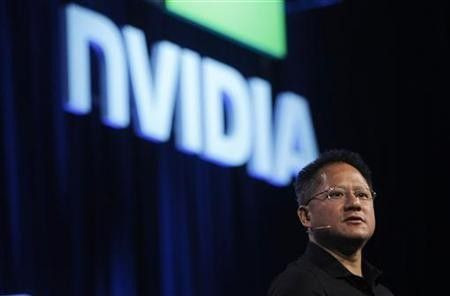
Nvidia Shield Tablet is the first tablet to receive the Android 5.0 Lollipop update. The update arrived on the high-performance tablet from Nvidia on November 18. According to NDTV, some users were able to access the update before the promised date.
Android Headlines states that as of now, the update is only available for Wi-Fi edition of Shield Tablet. Currently, the update is not available for LTE model of the tablet. The source states that usually manufacturers prefer to roll out the Android updates first to the Wi-Fi model and then follow it up with an update for the LTE model. It means that users who own the LTE edition of the tablet will have to wait little longer to receive the Android Lollipop update.
GadgetzArena states that the size of the Android L update for Shield Tablet is around 705.27 MB. Apart from updating the tablet with latest Android OS version, it also comes with few additional features. By the arrival of Android L update, Nvidia Shield Tablet becomes one of the first's tablets to be blessed with Android L OS. The update brings the refreshing new Material Design interface to the Shield Tablet.
It also becomes the first non-Nexus device to get the Android 5.0 Lollipop update, states NDTV. Currently, only the Google Nexus 9, Nexus 7 2012 edition, Nexus 7 2013 edition and Nexus 10 are equipped with the Android Lollipop OS as it comes preloaded with the new Android build.
Apart from the new Android edition, the update also brings various enhancements such as improved DirectStylus launcher, support for USB-Y cable, 4K resolution output support, improved GPS functionality and many more. If you have not received the Android Lollipop on your Nvidia Shield Table, whether you own a Wi-Fi or LTE version of the tablet, you should try to update manually by accessing the 'Check for updates' option under Settings. If you are not able view the update even after trying for it manually then you will wait longer until the update arrives automatically to your device.




















