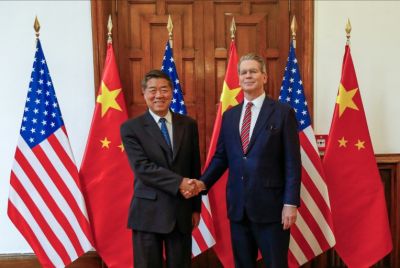Microsoft Announces Limited Period Promotional Offer For Surface 3: $150 Off Trade-in Program And 10% Additional Discount For Students

Microsoft officially announces that its Surface 3, the responsive tablet with Windows 8.1, knocks off $150 from the deal. The tablet features 1080p at 10.8-inch display and is powered by 2GB RAM with a Quad-core Intel Atom processor, with the internal storage of 64GB. The device has been primarily launched in the markets of Australia, New Zealand, Canada, Hong Kong, the USA, Singapore, Thailand, Taiwan, Korea and Malaysia. In the next week, the market extends to Austria, Finland, Belgium, Denmark, Germany, France, the Netherlands, Luxembourg, Portugal, Norway, Ireland, Switzerland, Sweden, the UK and Spain.
Promotional Offer
Microsoft generously offers a limited-time deal of $150 off to Surface 3 to commemorate the launch. It should be remembered that only the customers in the USA, Canada and Puerto Rico get the best deal and the promotional offer closes on May 31. According to the trade-in program, the previous users of Surface RT and Surface 2 are eligible for the offer, as they can exchange it with a new Microsoft Surface 3 and avail up to $150 discount.
How to avail the $150 off for Surface 3? Here are the steps:
· Go to Microsoft store
· Determine the trade-in value for the older Surface
· Send the old
· Get a Promo code through your email
· Apply the promo code at the checkout
· Avail the discount
Surface 3 is built with premium craftsmanship - in the lightest and thinnest design, yet packed with powerful software that it has strong appeal towards the educational and business customers. With its in-class digital inking features and OneNote Class Notebook, the paperwork in the classroom can be diminished or replaced. Surface blog says, “Surface 3 is an amazing device for students and teachers at any level”.
How to avail 10 per cent extra discount?
To offer positive transformation in the educational field, Microsoft offers great deals up to 10 per cent reduction in the Surface 3 cost exclusively for the students, staff, faculty and parents. By simply entering the personal and school details in the Microsoft Education Store, the users can check if they are eligible for the 10 per cent discount and get it upon approval.
To get more details and to leave comment, write to shobanasridhar1@gmail.com.