How to Recover Deleted Photos and Videos Easily
Photos and videos are very important parts of our life because the significance they bear in our daily life is huge. We always try to capture every special moment and day to day life memories in photos and videos. These photos and videos hold great importance because whenever we want to feel nostalgic or remember a special moment, we can easily access those photos and videos to relive it again. This is the reason why losing all those precious photos and videos is never a pleasant situation for us. This we need photo recovery and video recovery to get them all back if we accidentally lose them somehow.
If you have lose important photos and videos from your computer, then you have come to the right place to find your solution. In this article, we are going to talk about different situations when you can lose photo or video files. We’ll also talk about how to perform photo or video recovery easily, by using powerful and guaranteed method.
Part 1: Some Scenarios for Losing Photos and Videos
If you are looking to learn about some common scenarios for losing photo or video files, then this part can help you. We have provided some of the common situations when your PC or storage drive may suffer from data loss, so that you can be careful from next time.
- Accidental format or accidentally deleting data can be one of the most common scenarios for data loss.
- If your PC breaks down or faces any kind of hardware failure, then it may cause you data loss.
- If your SD card or storage drive becomes inaccessible, then it may cause data loss.
- Technical damage inside the hard drive can be a reason for data loss.
- If for some reason, your computer faces power failure, then it may cause data loss.
- Sometimes virus or malware attack can cause data loss easily.
- Sometimes natural disaster can also create an unwanted data loss situation.
Part 2: Best Way to Recover Photos and Videos – EaseUS Data Recovery Wizard
If you want to use a simple but effective way to get back all your lost photos and videos then undoubtedly EaseUS Data Recovery Wizard software can be the best choice for you. It has amazingly advanced features and attractive user interface. It can be handled by anyone who doesn’t have any previous experience in using software for data recovery. It has the ability in photo recovery and video recovery with successful higher result every time as it offers customized recovery algorithm for digital camera brands like Canon and DJI etc. Not only that, it can recover so many types of data files in so many real life situations. So it’s a very powerful data recovery tool for everyone.
Features:
- It’s a powerful data recovery tool compatible with Windows computer, laptops and other Windows compatible devices.
- It can recover data from more than 100+ real-life data loss scenarios such as deletion, formatting, RAW drive, etc.
- It has advance scan algorithm system with 2 scanning modes including quick scan and deep scan.
- It has “Export/Import Sessions” process that will allow you to start/pause longer scanning process when there are large storage drives to scan.
- Allows users to preview and check the data before recovering them.
How to Use EaseUS Data Recovery Wizard:
Step 1: Choose Location to Scan Lost Data
First you need to download, install and run the EaseUS Data Recovery Wizard in your computer. When you got the program launched, you need to select the location/drive/external storage to start the scanning process.
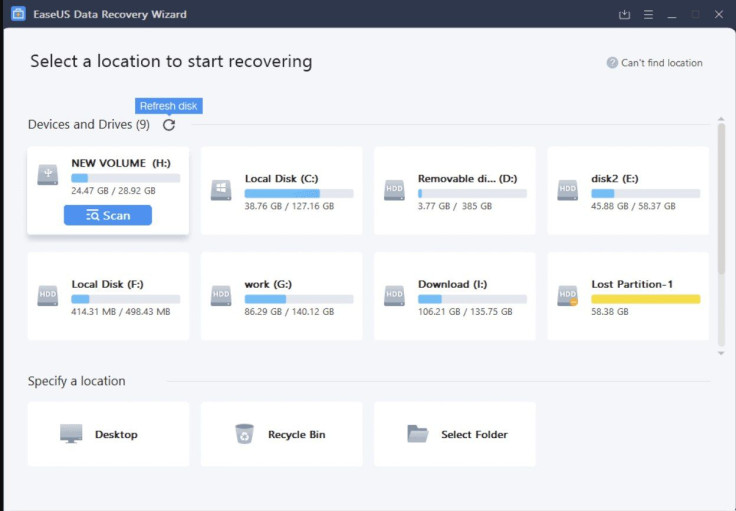
Step 2: Scan Selected Location
Now the software will perform a quick scan on your selected location in order to find your lost files. When the quick scan finishes, it will list all the lost files in the program window. Also it will immediately start a deep scan in case any file is missed. Deep scan easily brings out any file that is possible to recover. This also may take a little longer time.
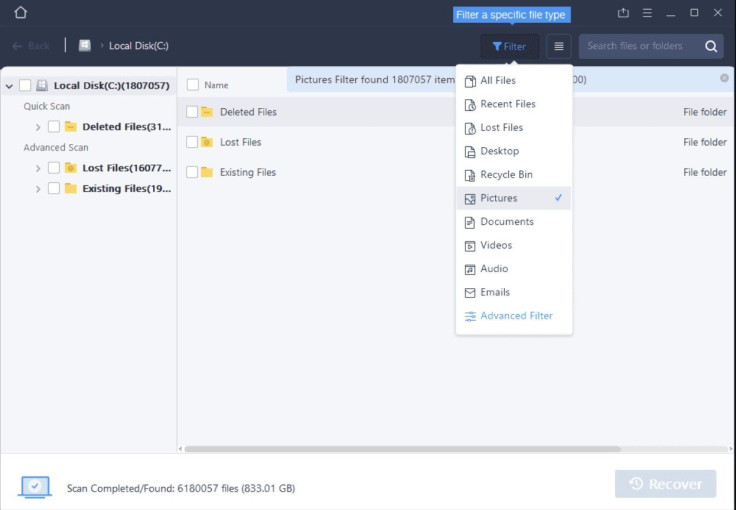
Step 3: Preview and Recover Files
Finally you can easily preview and select all the files that you want to recover. You can also use the filtering option to filter your desired file types easily. After selecting all the files, click on the “Recover” button to recover all the lost data on your computer. Make sure that you don’t save the files back into the same location again where you lost the data before.
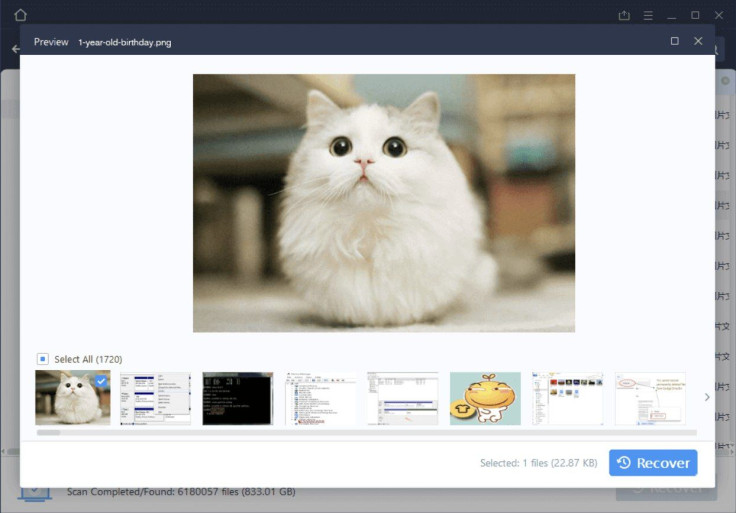
Conclusion:
To conclude this guideline and informative article, you can’t stop accidents from happening. So losing photos or videos accidentally is out of your hands. What you can do is, you can understand the reasons of sudden data loss and make sure that those situations doesn’t occur easily. If you lose data, then stop using your computer or device until you attempt to recover the lost data. Even if you lose data, you still have EaseUS Data Recovery Wizard for help. There is no other data recovery tool in the market that can guarantee you successful and powerful data recovery every time.





















