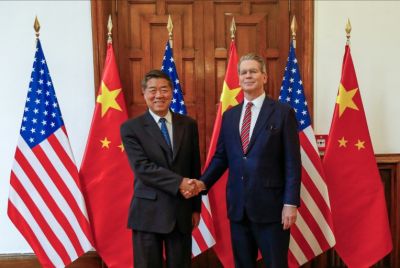Gmail's 'Undo Send' Feature Is Now Permanent

After being in beta mode for years, last week Google announced the addition of Gmail’s ‘Undo Send’ in the formal setting.
Gmail initially launched the “Undo Send” element in March 2009 as experimental “Labs” feature. Users can now be happy to know that the “Undo Send” button becomes permanent on Gmail web setting.
It was first incorporated to Gmail mobile app “Inbox”. Inbox is a mobile app for iOS and Android. It helps users to organize mails by highlighting important information and bundling similar messages. In the web based version of Gmail, Undo Send can be enabled from the General tab in settings. Go to General settings and just check “Enable Undo Send”.
“Undo Send” allows the Gmail users to cancel a sent mail immediately after sending it. The users can set the amount of time that they get to retract the sent email. The options are only 5, 10, 20 and 30 seconds. A new option “Undo” (along with view message) will appear on the top after you click send. Just click that and the mail will not be sent.
The Undo Send feature can be very useful for those who end up sending mails containing ill-natured or unacceptable content, forgetting to attach a file or attaching wrong files with a mail, by mistake clicking the ‘Reply All’ button instead of ‘Reply’ in an email thread or sent mail under the influence of alcohol.
For questions/comments regarding the article, you may email the writer at rituparnaganguly25@gmail.com