7 biggest business apps of 2016 - From Slack to Atlassian’s Confluence, HipChat

Salesforce, Office 365, Dropbox, Survey Monkey.
If you own a business or are part of one, you probably use one or more of these apps to do your job. And if the trends are right, you will most likely adopt more of such apps in 2016.
According to Okta’s 2015 Business @ Work report, size doesn’t matter when it comes to the number of off-the-shelf cloud apps employees from small, mid-size and large businesses use. The sweet spot is between 11 to 16 apps, although smaller firms tend to use more than their bigger counterparts.
Region doesn’t matter either. Although naysayers may brush Australia off as being years behind when it comes to the adoption of apps for work, Asia Pacific actually leads the pack alongside North America, with 15 median off-the-shelf cloud apps per company in this region.
Want to expand your arsenal of apps for your business? Here are seven that could help you be more productive this year:
1 | Slack

Free with paid options
If there was a Usain Bolt equivalent of apps, it would be Slack, an enterprise application that grew 667 percent in 2015, unsurprisingly topping Okta Application Network’s list of fastest growing apps.
The free messaging app boasts to be for “team communication for the 21st century”, and allows channels to be created for different team conversations, including private ones.
All files and images can be dropped into the app and shared with colleagues, while any files on Google Drive, Dropbox or Box can also be synced to and searched on Slack.
Oh, did we forget to mention that NASA’s Jet Propulsion Laboratory also uses Slack? I mean, if it works for them…
2 | Confluence
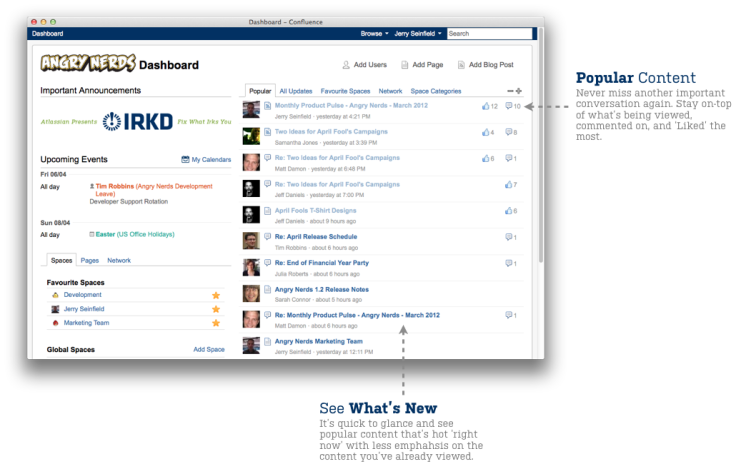
Try it for free. Pricing starts at $10 per month for up to 10 users
Australian media darling Atlassian, which recently went public in the US, is widely known for its issue tracking app, JIRA. But according to Okta’s Best of 2015 report, the company experienced the highest growth rate for Confluence, a teamwork tool that allows users to create almost anything from meeting notes to project plans and product requirements. Any feedback or comments can also be worked into a piece of work on Confluence, so users no longer have to scramble around for red pens or figure out which part of a document marked up comments are directed at.
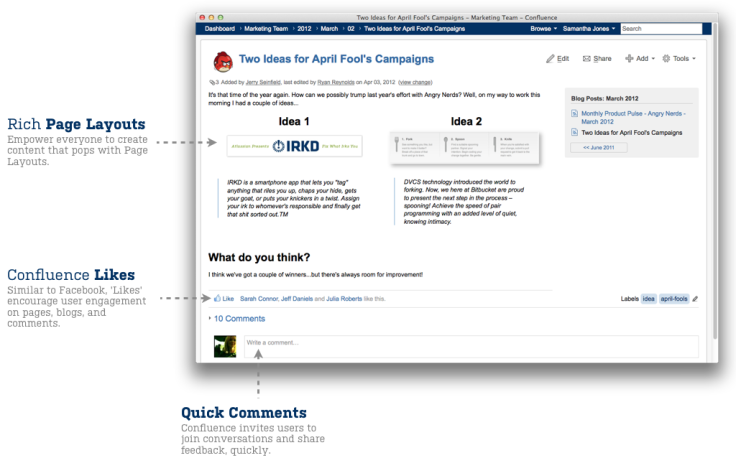
Other features include asking, voting on and answering questions, and GCal, iCal and Outlook integration.
3 | HipChat
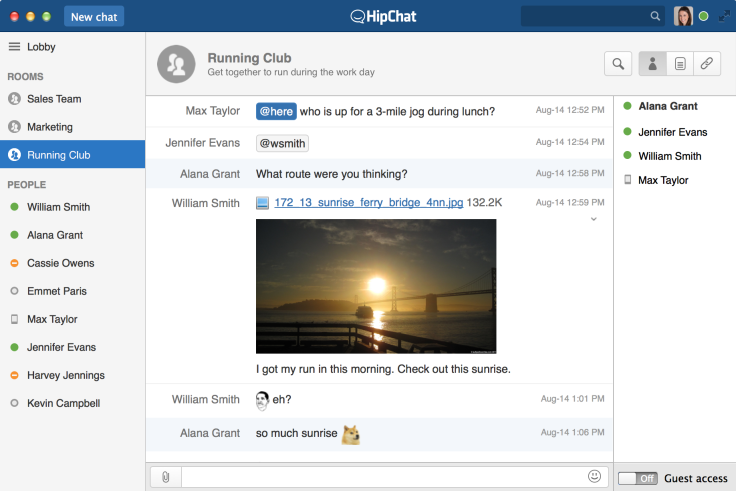
Free, with a paid option at $2 per user each month
Applico CEO Alex Moazed all but proclaimed in December that Slack better watch out for HipChat, a enterprise chat app by Atlassian that grew by 70 percent between 2014 and 2015.
A team chat platform which includes screen sharing and video calling, HipChat is designed to put to bed reply-all email wars once and for all. It can be deployed on private or personal servers, and will probably take too much of your time with animated GIFs, Instagram feeds and Twitter notifications.
4 | Jobvite
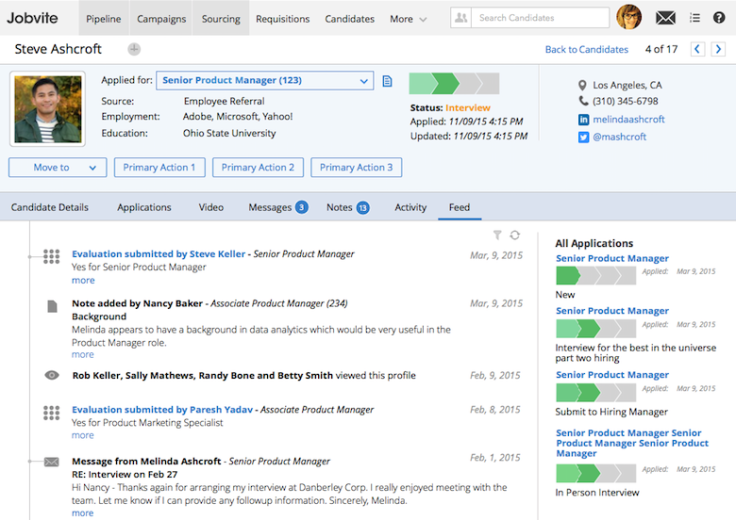
Click here for a live demo
According to data by Okta, the number of customers in its network using recruiting cloud apps grew by 99 percent in 2015, even overtaking the growth of customers in project management and messaging apps.
Jobvite, used by Twitter and LinkedIn, is one of the fastest growing players in recruitment tech in the US. Its native mobile app, which will be made available in Q1 2016, is built with the on-the-go hiring manager in mind. It allows users to pre-screen prioritised lists of candidates, suggest time slots for initial interviews, and favourite candidates to easily access their profiles later.
RELATED: 6.1 billion smartphone users by 2020: What it means for mobile apps
5 | Podio
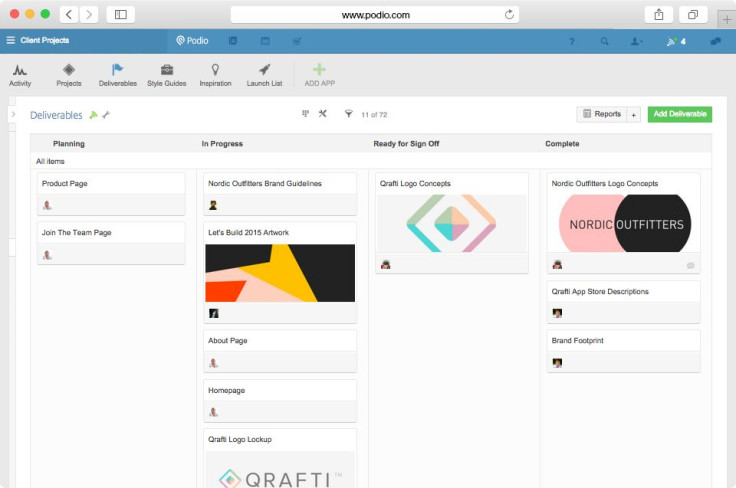
Starts at $9 per annum for a basic account
There is a wealth of project management apps, but Podio is possibly one of the most flexible out there. Designed to consolidate working processes between teams, it offers pretty much everything to do with running a business, including project management, CRM, and data visualisation, although users can customise the apps that are directly relevant to their job scope.

If you work a lot with external staff such as freelancers or even clients, this app extends to third parties to eliminate time consuming file sharing. Obsessed workers can also stay connected with Podio’s mobile app, which has access to all documents and images, and keeps users updated with a live activity stream and notifications.
6 | InVision

Free
Most apps target easier collaboration between teams, but InVision is specifically for designers and design communication. The tool simplifies and centralises the feedback process by allowing clients, bosses and stakeholders to comment directly on your designs, so ideas do not get lost in translation. Project management is also made easier, with the app giving users the ability to quickly see unread comments, preview screens and notify colleagues when changes are made.
All project assets such as fonts and colour palettes can be stored and shared on InVision. Other features include creating custom moodboards, brand boards, style guides and galleries, as well as guiding the viewer’s experience of your work through the app.
7 | Zapier

$50 a month for a Business account
Ever feel like you want to point your finger at one app and immediately transfer its information to another app in an instant? This is pretty much what Zapier does, with a few more steps in between. Working with Triggers and Actions, such as creating a new lead on Salesforce(action) whenever a new Wufoo form entry is received (trigger), Zapier allows users to easily connect their web apps and automate tedious and often repetitive tasks.
Some of the most popular ‘zaps’ according to the company is automatically creating new Google Sheets rows from updated Google Sheets rows, logging new visitor entries from Envoy to a Google Sheet, and even adding subscribers to MailChimp via a Google Spreadsheet.




















