Nixplay Smart Digital Picture Frame Review
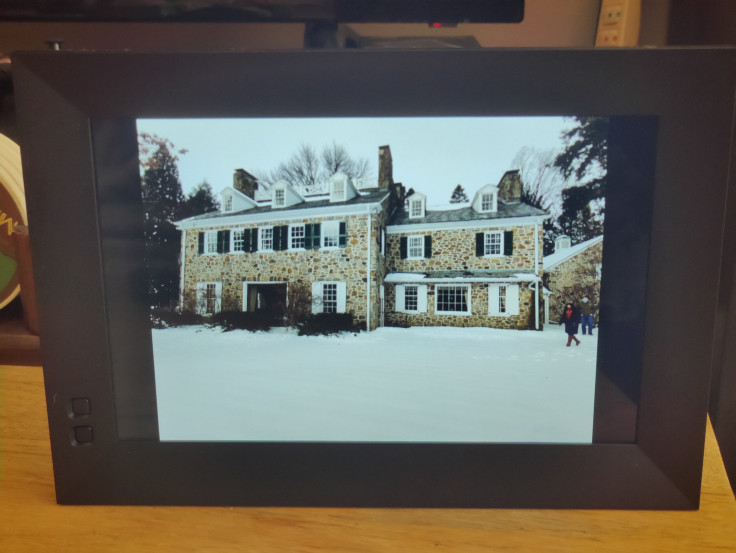
Who Is The Nixplay Smart Digital Picture Frame For?
- The Nixplay smart digital picture frame is very easy to set up and update with pictures
- Nixplay frames allow for multiple people to add pictures, making it perfect for a family or those who aren't very tech-savvy
- The Nixplay frame can sit on a table or be mounted to a wall, and works in both landscape and portrait modes

With the amazing advancements of smartphone photography, everyone is a photographer these days. The problem is that nobody wants to crowd around small cell phone screens to look at pictures. The Nixplay smart digital picture frame easily fixes this issue. With the push of a few buttons a Nixplay frame can be filled up with all sorts of pictures and videos, making it simple for the whole world to better appreciate all those digital photos that have been sitting around on hard drives or in cloud storage.

Easy Set Up
The Nixplay smart digital picture frame was an absolute breeze to get up and running. After taking the frame out of its box, all that was really required was plugging it in and getting it connected to my Wi-Fi. Once that was done, the frame updated itself and walked me through creating an account and linking my account with the frame.
The Nixplay photo frame also needs to be physically set up as well. The cable on the back of the frame not only connects the frame to the power cord, but also serves as an adjustable stand to hold the frame up. This stand is a little annoying to maneuver into a decent position, but once it is in a good spot it is nice and sturdy.

If you don't want your Nixplay frame sitting on a table it is possible to mount it on the wall. Nixplay has included a sheet of paper that serves as a guide for where to drill the included screws into the wall. While this sheet is helpful for lining up screw placements it isn't as helpful as the stickers that have been included in other devices. The sheet of paper with the Nixplay frame would need to be taped to the wall to make sure it stays in position.
The Nixplay digital picture frame can work in both horizontal and vertical positions, and will automatically rotate to the proper orientation like a cell phone does. The only downside to this is that the frame isn't great at displaying both horizontal and vertical images. I'd recommend trying to keep all images added to the frame in the same orientation to make pictures look better.
Easy Use
While getting the Nixplay digital picture frame set up is easy, using it is even easier. Uploading pictures to the frame through the Nixplay app is as easy as texting a picture to a friend. Simply create a playlist of pictures then select the pictures you want to add to the playlist. Once done, the app will send the photos over to the frame and they'll start appearing almost immediately.
The Nixplay digital photo frame can also be paired with a number of other services like Facebook, Flickr, Google Photos, Instagram and more. Once paired, the Nixplay frame will automatically pull photos from these linked services and add them to the frame.

If multiple people want to add photos to the Nixplay frame, they have two options. The first is to create a separate Nixplay account and request access to the frame. Once access is granted, the second user can upload photos just like the main user. This can be done remotely, so if someone has family on the other side of the country, that family can add pictures to the frame as easily as if they were right next to it.
An even easier way to share photos doesn't require any account creation at all. Nixplay creates email addresses for users when accounts are created. This allows people to email the Nixplay address with pictures and Nixplay will add those photos into a new playlist.
While this second method is super easy and works surprisingly fast, it does have some limitations. The biggest is that the photos that are emailed over get put into a separate playlist from what has already been created and can't be easily moved. For example, if you have a playlist exclusively of pictures of your dog, and someone emails you pictures of your dog, you'll need to download the pictures and reupload them to get them into the correct playlist.
Things stay simple when adding a second (or more) Nixplay frame into the mix. The Nixplay app makes it easy to select between multiple frames. If there are two frames, it's possible to assign two different photo playlists to them so you can have one set of photos on one frame and a different set on the other.
Weird Textures
From a physical standpoint, the Nixplay digital picture frame is a mixed bag. I like the look of the frame from the front, but the back has a weird wavy texture that both myself and my wife found a little off putting. The back of the frame also feels a little cheap, but thankfully nobody is looking at the back of a picture frame.

The Nixplay frame I have is 10.1 inches, though Nixplay frames come in a variety of other sizes as well. The 10.1 inch frame seems like a nice size without being too big, but the screen's use of a 16:10 image ratio is an odd choice. All of the pictures from my cell phone don't fit well onto the Nixplay screen, meaning they all have to be either zoomed and cropped to fit the frame or have a background of some kind. This isn't that annoying, but being forced to have so much wasted screen space (or pictures that don't show the complete image) isn't the best.
Oddly enough, other Nixplay frames have different display ratios. The 9.7 inch frame uses the much more common 4:3 ratio, while the 13.3 and 15.6 inch frames use a 16:9 ratio.

Images display in 1280x800 on the 10.1 inch Nixplay frames. The other sized frames display at 1900x1080 or up to 2K resolution, but there are no frames that support 4K pictures or videos as of right now.
Videos Are Just Moving Pictures
The Nixplay smart digital picture frame isn't limited to still photos. The frame also supports video uploads as well. Unfortunately, videos are restricted to only 15 seconds each unless buying a Nixplay subscription. If a Nixplay subscription is active, the frame can support videos of up to one minute long. Subscribers also have access to more cloud storage, the ability to have up to 10 active Nixplay frames and a few other perks as well.
What's great about uploading videos is that the Nixplay app allows for selecting the right moments to highlight. For example, I uploaded a video that is about a minute and a half long. Seeing as how that's way over the 15 second limit, the app allowed me to go through the video and pick the 15 second highlight I wanted to actually include on the frame.

Of course, with video comes sound. There is a speaker built into the back of the Nixplay digital photo frame and it can get pretty loud. That said, the speaker quality isn't exactly the best. This isn't a Bluetooth speaker, after all. The quality is fine enough for short 15 second videos, though, and you can't watch anything longer than that anyway (without a subscription).
Surprising Number Of Settings
There are a surprising number of display settings included with the Nixplay digital picture frame. These include how photos appear on the frame and how the photos transition between each other. As for photo appearances, the photos can have a black or colored background, can be stretched to completely fill the frame, can have a pan and zoom effect or a goofy layering effect.
Additionally, there are 11 different transition effects that can be used to move between displayed pictures on the Nixplay frame. These are mostly gimmicky transitions that you see on poorly made videos that have been edited in Windows Movie Maker, things like circle wipes and pixelated transitions. If you want something that isn't very distracting, stick to the cross fade effect.

The timing of transitions can also be modified. At its shortest, the Nixplay frame can flick through photos at five second intervals, or can be set to display a single picture for up to an hour before moving to the next one.
Other settings include the ability to set a sleep timer for the Nixplay digital photo frame, turn on a clock display, show the captions that have been added to photos on-screen and adjust the brightness of the frame.
Decent App, Rough Website
The Nixplay smart digital picture frame can be controlled both by an app and the Nixplay website. These two experiences aren't comparable, as the app is fairly intuitive and easy to use. Unfortunately, the same cannot be said for the Nixplay website, which is unnecessarily difficult to navigate. I definitely recommend skipping the website and just sticking to the app.
Bonus Features
Nixplay has a few other bonus features alongside the digital picture frame. The biggest is a print shop that can be easily accessed right from the app. This shop allows users to buy both small and large prints of their pictures. The pictures can even be printed onto mugs or cell phone cases if wanted.

Subscribing to Nixplay Plus will take up to 80 percent off the price of buying prints, so if you expect you'll want to buy anything it might be worth the $5 for a one-month subscription.
The Nixplay frame also comes with a remote control. This remote can turn the frame on and off, adjust the volume of videos and access the frame's settings. The settings on the frame are more or less all the settings you can access through the app, so making changes to the frame can be done entirely on the frame if desired. The remote is also magnetic, so it's easy to stick it somewhere like the fridge so it doesn't get lost.
Lastly, the Nixplay frame has a built-in motion sensor. This can be activated so that the Nixplay frame will turn itself on if people are nearby. If nobody is around for a set period of time, the frame will put itself into sleep mode.
Final Thoughts

The Nixplay smart digital picture frame is easy to set up and use, making it great for everyone. The fact that multiple people can add photos to a frame is perfect for grandparents or those who are less technologically savvy, as multiple people can update the frame with new photos.
My only major complaint with the 10.1-inch Nixplay smart digital picture frame is that it uses a 16:10 aspect ratio for its display. This means just about every picture from a cell phone will require a background of some kind, or won't fit onto the frame in a natural way.
Despite the image ratio issues, the Nixplay smart digital picture frame makes it easy to enjoy and share photographs with everyone. Nixplay frames are available right now from a number of retailers including Amazon.





















