'The Sims 4' Swimming Pool Tips And Tricks For Elevated Pool, Glass Pool, Island, Depth And Accents
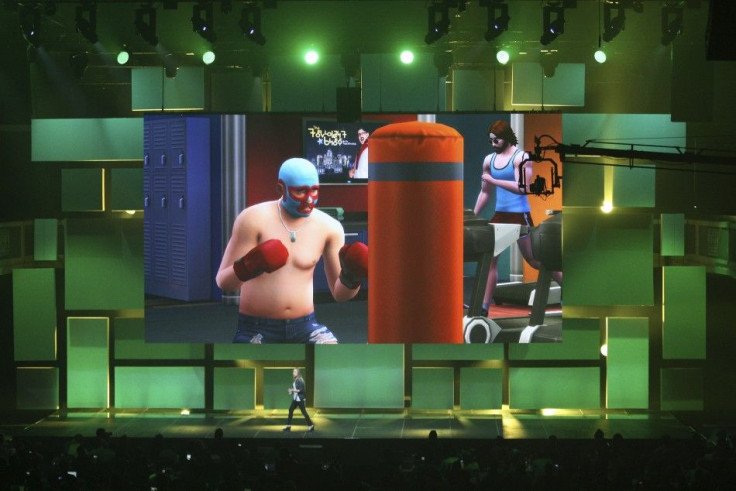
SimGuru Steph provided building tips for Simmers on how to create amazing designs for swimming pools on "The Sims 4." Know the flexible tools on Build Mode, terrains where to place pools and usable pool objects for the game.
Swimming Pools On Every Floor Now Possible
Tools for building on "The Sims 4" allow placing of swimming pools almost anywhere as long as no objects are blocking the path. Players can place pools on any floor levels and on any terrain by simply using the Pool Shaping tool.
Moving Swimming Pools
Swimming pools on "The Sims 4" are easier to move unlike on the previous game. Like any other room, a player can select a pool then click on the Multi Arrow to move its location, Horizontal Arrows for resizing and Curved Arrows to rotate it.
Making Sure 'Sims' Can Swim On Floor-Level Pools
After constructing indoor swimming pools, players must check if the pathway is clear for "Sims" to access pools. Double check if the pathway requires a stair or a door or clear of any other in-game objects that might be blocking "Sims."
Elevating Indoor Swimming Pools
Indoor swimming pools can have elevated appearance by using the foundation of houses. Create a room or place a pool in a built room then remove the walls to have that extra height. Do not forget to check accessibility such as placing stairs for "Sims" to access the elevated pool.
Quick Deletion Of Swimming Pools
Pressing and holding the Control key while using the Pool Tool will quickly delete the selected pool. It can also be used on terrain pools to delete specific parts to create an island.
Choosing Pool Depth
Similar concept of wall heights, pools can have different depths. Click on the pool then look at the Context Menu just above the Multi Arrow icon to select from three different pool depths.
Replicating Glass Pools
Glass pools are possible on "The Sims 4" and it can be used on any indoor pools. Place windows to any floor-level pools to replicate glass pool design.
Lights And Colour Schemes
Players can install lights in the swimming pools whether indoor or terrain. Under the Pool Tool, there is a section at the dashboard on the bottom of the screen where Pool Objects are located including pool lights which can give modifiable light intensity and different colour tones.
Additional Customisations And Designs
Aside from pool lights, several pool objects are also available to deliver accents of completed swimming pools. Add a pool ladder, underwater mosaic, pool bar, outdoor lighting and trees to enhance the design factor.
Saving And Sharing Pool Designs
Players can save swimming pool designs in the Gallery of "The Sims 4." Click on the pool then select the folder with an arrow pointing down to save a copy to the Gallery. It can also be uploaded online for sharing purposes like with home lots.





















