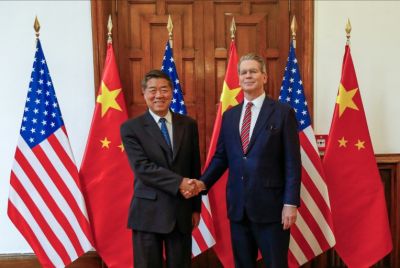Microsoft Releases Windows 10 SDK For Developers Ahead Of Release Date, Plus Here Is A List Of Minimum System Requirement For Windows 10

As Microsoft’s Windows 10 release date nears close, the tech giant is apparently letting the developers to create apps for its major OS version. Meanwhile, in case readers are wondering if their existing systems will be able to handle the Windows 10 upgrade, here is a guide stating the basic requirements.
Windows 10 System Requirement
According to Office Apps slide, the bare minimum Windows 10 system requirement for desktop includes 1 GB of RAM configuration for the 32-bit version. In the case of 64-bit version, the Windows users will reportedly require 2 GB of RAM. Speaking of hard drive requirement, users should have a minimum of 16 GB and 20 GB of storage space for the 32-bit and 64-bit Windows 10 versions, respectively. Under the hood, the housed processors should be capable of running at 1 GHz or higher. In addition, the GPUs loaded on the device should support DirectX 9 or higher, notes Geek.
On the other hand, readers should note that, the consumer edition of Windows 10 will apparently run only on 8-inch or bigger displays. The silver lining, however, is that even the 7-inch display tablets will be reportedly be able to run the desktop OS. To achieve this, manufacturers will apparently need to pre-install the professional Windows 10 version on those devices instead of the consumer edition.
Also it is worth noting that, the devices with displays less than 8-inch i.e. from 7.99-inch to 3.0-inch for consumers is reportedly categorised as Windows Mobile territory. The devices belonging to the said category will apparently need only 512 MB of RAM configuration and a minimum of 4 GB of internal storage capacity. Furthermore, the screen resolution of 800 x 480 pixels or higher is apparently the preferred choice to get the best out of the Windows 10 OS.
Meanwhile, when it comes to the optional components and connectivity, the entire list of sensors are apparently listed as optional, this includes the mobile devices as well. This means, the widely-used accelerometer and even the touchscreen are reportedly tagged as optional for mobile devices. This means, one of the following two options is true: One, Microsoft made a mistake by labelling the touchscreen feature as optional component in the slide. Or, Microsoft is indeed gearing up to allow OEMs to build the retro “feature phones” running on Windows 10, notes the same site.
Windows 10 SDK For Developers
Finally, Microsoft is apparently letting the developers to create apps for the Windows 10 OS. With the Windows 10 release date tipped for summer, developers can download the Windows 10 SDK and get used to the tools right now. Also it is worth reminding that, the Windows 10 apps should be able to run in a variety of devices and this includes the Xbox One, Desktop PCs, phones, phablets and tablets.
And importantly, the initial Windows 10 SDK preview will allow the developers to tweak their apps in order to work across different display sizes. In addition, the developers will also be able to optimize the apps for both touch and mouse-keyboard combination, says The Verge. Interested readers can check out the Windows 10 technical preview tools from Windows Insider Program site.
To report problems or to leave feedback about this article, e-mail: p.rathinavel@ibtimes.com.au.