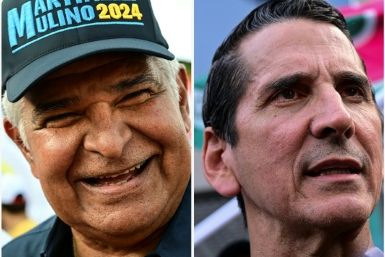Samsung Galaxy S2 I9100 Android 4.2.2 Firmware Upgrade [How to Install Guide]
Samsung Galaxy S2 initially run Android 2.3 Gingerbread then later updated with 4.0 Ice Cream Sandwich. The latest update is Android 4.1 Jelly Bean but you can update your Galaxy S2 with Android 4.2.2 firmware, along with Google Now and Project Butter, using Parandroid ROM.
Parandroid for Galaxy S2 comes with Android 4.2.2 Jelly Bean, including the complete features of the latest Android version and some additions which suits you. But before we proceed with the update guide, read the requirements and check if you have all the necessary things needed.
Requirements:
1. Samsung Galaxy S2 I9100, a computer and a USB cable.
2. Create a backup of your personal information and data files. Do not use Samsung Kies to make backup files for this is a custom ROM.
3. Battery level should be at least 60 per cent to avoid power interruption.
4. Your device must be rooted.
5. Download the Android 4.2.2 Jelly Bean Parandroid ROM and the Google Apps package.
Warning: This is a custom ROM running Android 4.2.2 Jelly Bean and should only be installed to Samsung Galaxy S2 I9100. Developers will not be held responsible for any damages that may occur on your device. Do this at your own risk.
Instructions
1. Connect your Galaxy S2 to the computer using a USB cable and copy the Parandroid 4.2.2 Jelly Bean and the Google Apps package inside your device.
2. Switch off the device and reboot it into Recovery Mode. Press the Volume + Home + Power keys all at the same time and wait for the green Android to appear.
3. Inside the Recovery mode, select "wipe data/factory reset."
4. Then select "install zip from SD card" and choose the firmware file you have copied earlier.
5. Select the ROM and confirm to install. Do the same with Google Apps package.
6. After the installation, go back and select "reboot system now".
7. Wait for the device to complete its loading which will take at least 5 minutes on the first time.
8. Good job! Now your device runs Android 4.2.2 with Parandroid ROM. Go to Settings > About Phone to confirm the Android version.
In case you have trouble or issues during the installation, you can send your comments to the Android Advices thread page.