XGIMI Elfin 1080p Projector Review

Who Is The XGIMI Elfin 1080p Projector For?
- The XGIMI Elfin projector is much smaller than other XGIMI projectors, making it easy to put away between uses
- The Elfin projector is very lightweight and has a smaller power cable, which is great for travel
- The Elfin has XGIMI's excellent automatic keystone correction system, ensuring a perfect projected image every time

For a very long time, projectors have been these bulky, awkward devices that either are permanently attached to a ceiling or annoying to have to drag out and set up every time. However, projector technology has been rapidly improving, with projectors now being made smaller and smaller every year.
That brings up a new issue of projectors that are so small that they don't have the power to create a clear, bright image. Thankfully, XGIMI has managed to thread the needle of making a projector that is small enough to be portable, but powerful enough to create a large and vivid image. It's called the XGIMI Elfin, and it's pretty great.

Small And Lightweight
The big selling point of the XGIMI Elfin projector is that it is much smaller than the other offerings from XGIMI. The projector is just under two inches tall and weighs just under two pounds. Comparing the Elfin to the XGIMI Horizon, the Elfin is easily half the height and a fraction of the weight.
While this does make it easy to take the Elfin anywhere, there are some limitations that stop the projector from being truly portable. For one, the Elfin needs to be plugged in at all times to be used. Thankfully, the power cable included with the Elfin is not very bulky. It's roughly the same size as my laptop cable, which is much smaller than the big brick of a power cable that comes with the Horizon.

The reduced size also means the Elfin doesn't have quite as many ports and hookups as other projectors. There's still one HDMI port (that is ARC enabled, more on that later), a single USB port and a 3.5mm audio port along with the DC-in port. It would have been nice to squeeze a second HDMI port in there, but I'm sure that would require making the entire projector bigger to compensate.
Same Great User Experience
Despite the smaller size, the XGIMI Elfin is still practically identical to other XGIMI projectors once it is powered on. The Elfin has Android 10 TV built right in, meaning users can stream from all of their favorite apps right from the projector. This includes Hulu, Disney+, Peacock, HBO Max, YouTube and more. If there is an app that isn't supported, the Elfin has Chromecast capabilities included as well.
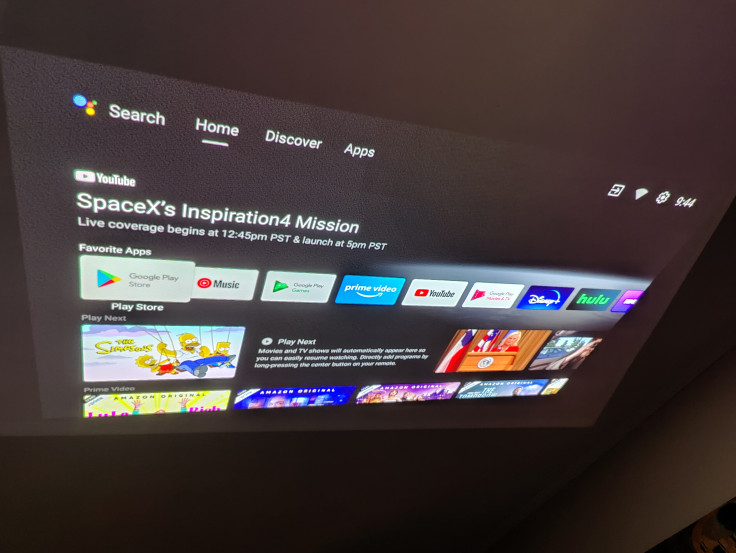
Signing into the Elfin with a Google account opens up another layer of customization. Once logged in, the home screen on the Elfin will offer suggestions for videos to watch based on YouTube history and more.
However, all of this pales in comparison to XGIMI's true signature: the automatic keystone correction. Once turned on, the Elfin is capable of adjusting its projected image by itself to ensure the "screen" is perfectly sized. This automatic process kicks in whenever the Elfin's placement has been adjusted, and it is so smart that it can identify potential obstructions like lightswitches or windows and make it so the projected image isn't blocked or warped.

The Elfin comes with a Bluetooth remote, which is awesome for controlling the projector without having to make sure the remote is pointed directly at it like an IR remote would require. The Elfin's remote is made of plastic, which feels like a bit of a downgrade compared to the Horizon's lovely metal remote. That said, the battery compartment on the Elfin remote is much better than the one on the Horizon's, so there are some trade offs here.
Impressive Images
The XGIMI Elfin may be small, but its image quality is very impressive. The projector displays images at 1080p and 60Hz, which means everything from movies to video games to static pictures look fantastic. The only real downside with the Elfin is that it isn't as bright as other XGIMI projectors, so the more ambient light there is, the more washed out the Elfin's image is. That said, at 800 ANSI Lumens, the Elfin is still pretty darn bright.

I will say that there's something about the Elfin's image quality that isn't as crisp as the Horizon, despite the Horizon also being a 1080p projector. When playing video games via the HDMI port on the Elfin, straight lines often appeared slightly jagged. These are minor complaints in the grand scheme of things, but if someone is looking for the absolute best image quality available, the Elfin is not it.
Serviceable Audio
Of all the aspects of the Elfin projector, its weakest has to be audio. The Elfin packs in two 3W Harman Kardon speakers, which is pretty decent given the projector's size, but these speakers aren't enough to rise above the level of "fine enough." Things still sound decent when using the built-in speakers, and I still enjoyed all kinds of content, but the audio is a little flat and kind of quiet.

The great thing about the Elfin in regards to audio is that there are a number of ways to use external hardware instead of the built-in speakers. There is Bluetooth, but that can cause a delay between the image and the audio thanks to the natural latency from Bluetooth itself. There's the 3.5mm jack in the back of the projector to plug in speakers or headphones as well. However, my personal favorite is using the HDMI ARC port.

If you, like me a few weeks ago, don't know what HDMI ARC is, this is a way to connect devices like soundbars. The Elfin, or any other device with an HDMI ARC port, can then send all audio out of the HDMI port and to whatever device has been plugged in. I hooked up the Elfin to the Bluesound POWERNODE from a separate review, and the experience was seamless. Once everything was plugged in, I didn't need to modify any settings or dive into options. It all just worked. The only major downside here is that the Elfin only has one HDMI port, so if a user wants to plug something else like a game console or Blu-Ray player in, they can't also use a soundbar via HDMI.
Final Thoughts
The XGIMI Elfin is a great intro-level projector. The video quality is surprisingly good given how small the projector is, and the fact that the Elfin is small enough to be carried around and used practically anywhere makes it very versatile. While the audio on the Elfin isn't as strong, it's still fine enough and there are a number of ways to enhance it with other hardware.
At $650, the Elfin is pretty much right in the middle of the pack in terms of price for what you get. While there are definitely projectors available for less, those don't have XGIMI's automatic keystone correction feature that really makes the setup process a breeze.






