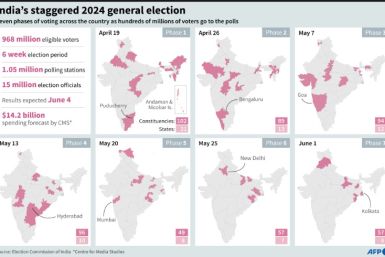Epomaker AB84S Mechanical Keyboard Hands-on Review: Business and Pleasure On the Go


The new Work From Home (WFH) trend hitting many companies means bringing work into our homes, which can be a blessing or a curse depending on how you look at it. One of the blessings that I see is an excuse to pony up more budget to improve the home office, and that has to be some kind of silver lining to the storm so far.
The centerpiece of the working space is the humble keyboard, and Epomaker is capitalizing on this trend with its latest release of the AK84S - a keyboard that won't look out of place on the office desk, while offering the mechanical goodness of a gaming keyboard. How does the new keyboard play out in real life? Let's dive in to find out.

Aluminum frame and PBT caps
In typical Epomaker fashion, its build quality is excellent. The AK84S has a professional looking aluminum top frame combined with a ABS plastic bottom shell, which attributes to its light weight for portability. The base does have two stages of legs that gives the keyboard 3 possible attack angles.
The default keycaps come in white, black and red and look excellent. It manages to look both retro with its classic keycap profile but also look modern with its color scheme. The PBT caps look and feel excellent, promising longevity and hard wearability.

New 84 Key Layout
I have to say, I'm a huge fan of the 84 key layout. It's between the 96 key and the 68 key configurations, where it does away with the numeric keypad, but keeps the function keys as well as an additional column of keys on the right hand side. The addition doesn't make the keyboard much more cumbersome than the 68's, but adds a whole lot of frequently used keys, and I found myself resorting to custom key mapping less.
The 84 key layout which includes the all-important function shortcuts is actually closest that you get to an Apple Magic Keyboard layout, making the AK84S an excellent Mac mechanical keyboard.

Hot swappable switches and Custom mapping keys
As it is with all Epomaker keyboards that we've reviewed, the AK84S has hot-swappable switches that can be swapped out with the switch that matches the user's preference the most. Included in the package there are the extra switches for one to try out or to customize specific keys, as well as the tools to swap them out.
The AK84S we've received in the office is equipped with Epomaker's custom 'chocolate' optical switches which are tactile but quiet. The optical sensor means even less delay in the key response - which for all intended purposes won't mean much for typists, but can mean 'life and death' for gamers.
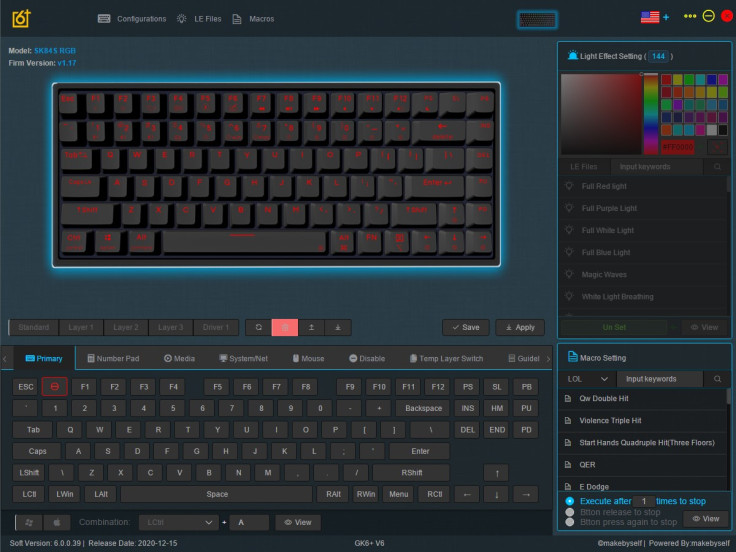
Epomaker's GK6XPlus software automatically detects the AK84S when connected, and allows for key assignment, lighting color and pattern and other customizations to be done easily. You can also save 4 sets of layout, customize each one to your liking and switch layouts at the press of a hotkey.

Both Wired and Wireless Connectivity
Another excellent functionality Epomaker always brings is it's connectivity. The AK84S can be connected by wireless via Bluetooth or by its included braided USB-C cable. Three devices can be paired to the keyboard via Bluetooth, such as the desktop, tablet and phone, and switched at the press of a hotkey button.
Containing a generous 4000 mAh battery, the keyboard can be used wirelessly for up to 240 hours.

Soft Silicone Keycaps
If you're down for some unique sensory typing experience, the AK84S also comes with a whole additional set of silicone keycaps. The keys have a soft silicone layer on the surface, wrapping around a plastic body. The silicone cover can even be easily peeled off and changed without removing the key from the keyboard. The sky's the limit with how much you can customize this keyboard.

Final Verdict
The Epomaker AK84S continues the winning formula that the keyboard maker has already established: excellent build, customizability, excellent software support, and great connectivity options. The 84 key layout is my personal favorite for its size and weight, especially when I want to carry the keyboard around. It's a good balance between compactness and functionality.
Though mechanical keyboards are usually not synonymous with portability, the AK84S is one that I would carry around if I wanted the best typing and gaming experience, especially when I'm using a Macbook. We're awarding the AK84S as the IBT Editor's Pick for Travelers Keyboard.
The Epomaker AK84S is available now on Kickstarter.
Sam is a production engineer turned tech writer who specializes in seeking out gadgets that enhances productivity while still looking sharp. This is a contribution to an ongoing IBTimes review series on gadgets for Business Travelers.