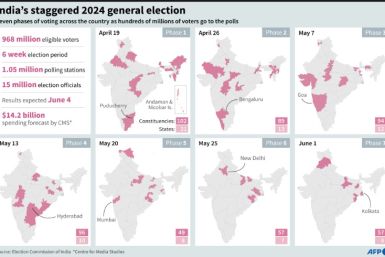Windows 10 Can Upgrade 600 Million Aging PCs And Possibility To Skip Windows 8 Entirely

Microsoft's upcoming Windows 10 OS version is a signalling light for millions of PC users to upgrade and ignore the need for Windows 8. Windows 10 boasts all new features, improvements and adaptation of older features including the Start button.
Microsoft Windows 10 Favoured By Manufacturers Than Windows 8
Microsoft is planning to release the new Windows 10 OS next year and expected to help upgrade at least 600 million units due to new features and improvements. Early reception of Windows 10 received positive results after testers found bug fixes for several usability faults plaguing Windows 8 according PCWorld.
Even manufacturers are also optimistic on the new OS for upcoming computer models to be released next year. Vice President of tablets at Dell, Neil Hand, pointed the consistency of user experience and resolution of usability issues found on Windows 8 while Director of Product Development for Elitebook laptops at HP, John Groden, believes that Windows 10 can give a major boost to PC shipments in enterprises.
Bob O'Donnell, Principal Analyst at Technalysis Research revealed the easy upgrade path from Windows 7 to Windows 10. However, other details such as list of compatible devices, hardware requirements and prices remain unknown. So what users will get once upgraded to Windows 10?
1. Start button based from older Windows version returns on Windows 10 having user interface and visual style of Windows 8.
2. Start button displays the user account, list of programs, a search bar, favourite apps and Live Tiles.
3. Improvements on the multitasking functionality via Snap Enhancements. It allows a user to use four apps on the same screen.
4. All apps whether from desktop or Windows Store are running on the same window format. Users can resize or move them around and features title bars at the top of the window for maximise, minimise and close actions.
5. Task View button located at the Taskbar enables quick switching between active files and apps.
6. Create several desktops without using third-party applications. Each desktop can function separately designed for different purposes and projects.
7. Find files later with the additional search results from Recent Files and Frequently Visited Folders on the File Explorer's search function.
Microsoft planned an official event next month to demonstrate the consumer benefits of Windows 10 before its launching. Right now, its Technical Preview version is available via Windows Insider Program recommended to be installed on a secondary computer.