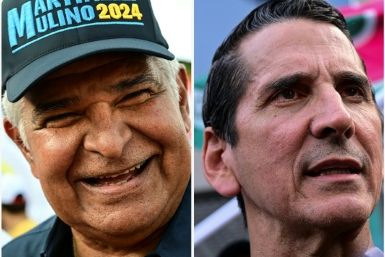Update Samsung Galaxy S5 to Android 4.4.4 KitKat, Sprint Release and Installation

For Samsung Galaxy S5 users looking to update to Android 4.4.4 instead, Sprint announced that subscribers can now download the firmware officially. Users on other carriers may have to wait for the official announcements from their network providers.
Samsung Galaxy S5 update has now received the Android 4.4.4 KitKat firmware from Sprint via software version G900PVPU1ANK4. According to Sprint's official post, people can expect the following enhancements and fixes from the update:
- Android 4.4.4
- HD Voice Icon
- International Wi-Fi Calling Support
- Google Security Patches
Sprint claims that the release will be carried out in stages. For installation, refer to the following instructions:
1. Connect the device to the WiFi.
2. Access the Home screen and proceed to Apps.
3. Browse until the Settings sections. Open the section.
4. Go to System then choose System Update.
5. Check if the system update is already accessible. If available, proceed to install and follow the prompt.
6. Confirm installation
7. Wait for the device to finish and reboot.
As for the Samsung Galaxy S5 Lollipop update, it will reportedly get the Android 5.0 firmware this December instead of March 2015. However, for those who want to experience the Lollipop interface already, they can try to download and install the unofficial AOSP build from XDA Developers forum. Users must understand the build provided is still in its early changes thus it may be unstable or accompanied by bugs. Nonetheless, AndroidPIT reports that majority of features are working just right except for the camera and the NFC. The ROM supports the following Galaxy S5 variants: SM-G900I, SM-G0900F, and SM-G900M.
Users are advised to make sure they follow the steps of ROM installation strictly. Backup is also extremely important to make sure the device can be restored as preferred.
Disclaimer: Providers of the update cannot be held responsible for what happens to the device following installation. Users can update at their own risk.