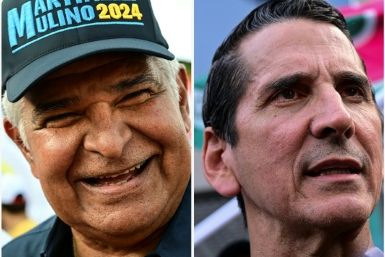Top 3 Most Annoying Google Android 5.0 Lollipop Problems and How to Fix Them

Google's Android 5.0 Lollipop may have been considered a "quantum leap" for the OS but this did not spare devices from encountering problems following the rollout. Here are the top persistent issues of the new Android update and how to go around them.
Power Menu
Under the Android 4.4 update and earlier, users can work with a few options when holding the power menu. These include toggling the ringer modes, switching to airplane mode and turning the system off. There are even manufacturers that decided to include additional settings and reboot commands. However, according to PCWorld, the Android 5.0 update may have gone backward.
The menu only shows the "Power Off" option. Users should not confuse this with a bug. Rather, Google wanted the power menu to function in such a way. Many consider this as more inconvenient. People have to access quick setting for other options while volume controls are a different story. For some unexplainable reason as well, Google refused to add the simple reboot option this time.
Wi-Fi issues
OS upgrades often cause connectivity problems initially and the same goes for the Lollipop edition. According to Gizmodo, many users reported having dropped connections or no connections at all after installation. Devices such as the Nexus 5 and the Nexus 10 were reportedly the ones most affected. While some many have to wait for Google engineers to push something out, there are several workarounds.
For instance, some reported that clicking on forget network, pressing the WiFi network list for an extended period then reconnecting can work. There are also those who chose to reset the device to restore settings. For those who do not want to encounter connectivity problems, it might be a good idea to return back to the previous settings of the device until an official fix is released.
Invert Colors Toggle
The Android 5.0 update offers a range of accessibility features for the vision impaired or color blind. One primary feature is the invert colors toggle offering hyper-contrasty look. It is best for people to leave the settings toggle alone if they do not require the feature. Turning it on just once may change or invest the screen settings on the quick settings panel permanently.