Shutterstock partners with Microsoft, releases new PowerPoint plug-in
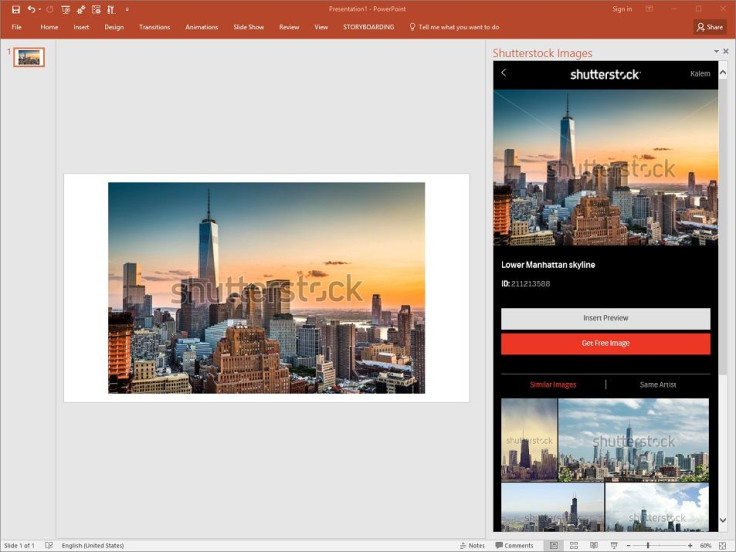
Stock photography provider Shutterstock has announced its collaboration with Microsoft to provide users integrated access to Microsoft PowerPoint.
On Wednesday, the US-based company unveiled a new plug-in that lets PowerPoint users access more than 80 million professional photos and illustrations from the Shutterstock library without the need to open a browser. Users can choose images, select images sizes and preview them in a slide before buying. They can also search for images by typing in keywords or browse custom-curated image categories such as backgrounds, business, people and nature.
“One of the most common ways business professionals use Shutterstock images is in presentation,” Shutterstock founder and CEO Jon Oringer said in a statement. “With hundreds of millions of users, PowerPoint is one of the most successful presentation tools in the world; it’s the short-hand of business communications. We’re delighted to be working with the Office team to offer incredible images directly in the application.”
The plug-in works with PowerPoint 2013, PowerPoint 2016 and Office365. It can be downloaded for free from the Microsoft Office store. Shutterstock images, on the other hand, have varying prices, ranging from a few dollars per five images to hundreds of dollars for dozens. However, for the first 25,000 people to install the Shutterstock add-in, they will get their first image free.
“Making high-quality imagery available in PowerPoint greatly increases the ability of our users to communicate visually,” Shawn Villaron, PowerPoint Group Program Manager, said.
“Concepts previously expressed as bullet points can come alive with a memorable image, leading to greater retention of ideas and effectively of the presented content. Access to better images, like those the Shutterstock add-in will provide, is another step in helping our users prepare more impactful presentations and is complementary to features like PowerPoint Designer, which makes recommendations on how to use that high-quality imagery effectively.”
The Shutterstock website has more information about its new PowerPoint plug-in.





















