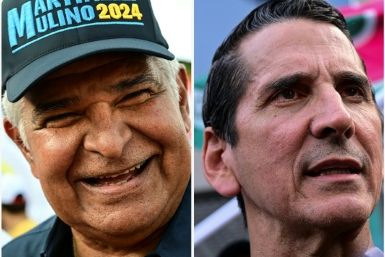Samsung Nexus 10 Manual Upgrade To Official Android 5.1.1 Lollipop LMY47V Software Version

Android 5.1.1 Lollipop LMY47V firmware version is now available for the Samsung Nexus 10. It has file size of 13 MB which can be installed wirelessly or manually using its factory image.
Requirements:
1. LMY47V firmware is only applicable for Samsung Nexus 10 and it is uncertain to work with other variants.
2. Create a backup of all data files stored on the device because the installation will delete everything.
3. Battery level must be at least 80 per cent to avoid errors caused by power interruption.
4. Enable USB debugging mode on the tablet found in the Settings menu.
5. Download and install the USB drivers for Samsung Nexus 10 on the computer.
6. Download and setup the ADB and Fastboot with Android SDK on the computer.
7. Download the official Android 5.1.1 LMY47D factory image on the computer.
Warning: We are not responsible for any errors which may occur on the device. Read and follow the instructions carefully to avoid damaging the tablet. Do this at your own risk.
Flashing Instructions:
1. Connect the Samsung Nexus 10 to the computer using a USB cable.
2. Switch off the device and then get it into the Fastboot or Bootloader mode. Press and hold the volume up and power buttons till the Fastboot menu appears on the screen.
3. Go back the computer, extract the downloaded file anywhere on the computer such as desktop. Open the “mantaray-LMY47D” folder then copy and paste all the files to the Fastboot directory. Fastboot directory will be named “platform-tools” folder under the Android SDK directory if setup was properly performed.
4. Inside the Fastboot directory, launch one of the following appropriate to the OS of the computer:
a. Run the “flash-all.bat” on Windows.
b. Run “flash-all.sh” using the Terminal on Mac.
c. Run “flash-all.sh” on Linux.
5. Process will take place on the device displayed on the screen. Instructions will appear in case the Bootloader needs to be unlocked.
6. Once the installation is complete, it may take up to five minutes before the device reaches the home screen after the restart.
Installing this factory image is possible even if the device either runs a custom ROM or a stock ROM. For more details, visit the official page from Team Android.