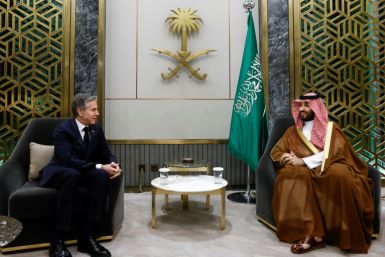Samsung Galaxy S4 Android Lollipop Issues: Lack Of Storage Space, TouchWiz Crash, Unable To Turn On And More

Android Lollipop is latest software version available for Samsung Galaxy S4. Unfortunately, owners have found several problem related Facebook video, storage space and more.
Android Lollipop Non-Specific Software Issues
Multiple problems after updating to the Android Lollipop such as system hangs up, cannot browse the Internet, automatic changes on the wallpaper and huge battery drain. Primarily, a factory reset is the best way to resolve system issues whenever a major software update has been performed. Do a backup of all data and important information stored on the device before doing the following:
1. Switch off the device.
2. Press and hold the Volume Up, Home and Power keys. When it vibrates, release the Power but remain on pressing the other two keys.
3. Inside the Recovery mode, use the Volume keys to navigate and Home key to select. Choose “wipe data/factory reset.”
4. Select “delete all user data” to fully reset the device then select “Reboot system now” to restart.
Unable To View Facebook Videos
Users could experience difficulty on viewing videos in Facebook but it usually occurs when using the default browser or the Chrome app and accessing the mobile Facebook site. Clearing the cache of the browser app can resolve the problem.
1. Go to Settings then select More.
2. Select the Application Manager and swipe left to view All.
3. Scroll down to select the desired browser app.
4. Select Clear Cache and Clear Data.
5. As an alternative, selecting Uninstall Updates can also work if the problem persists.
Lack Of Storage Space When Checking Emails
It is caused by low storage space in the cache partition of the Galaxy S4 which can be reclaimed by going to the Recovery mode. Email apps require no more than 100 MB of unoccupied space but apps use the same storage space and uninstallation of some may be needed. Here are the steps to clear the cache partition:
1. Switch off the smartphone then press and hold the Volume Up, Home and Power keys at the same time.
2. Once the device vibrates, release the Power key but remain on pressing and holding the other two keys.
3. Inside the Recovery mode, select “wipe cache partition” then “Reboot system now” to restart.
TouchWiz UI Crash
User interface TouchWiz has been reported to suffer major glitch after the device received a major software update. It is commonly related to app preferences found in the Settings menu.
1. Go to Settings and select Application Manager.
2. Select All and choose Reset App Preferences option.
3. Select Reset Apps after the confirmation message.
4. Resetting the TouchWiz App by clearing its data can also resolve the problem.
5. A factory reset may be needed if the problem persists.
Unable To Turn On After The Update
Some may experience failure to start the device after updating the software. It is likely caused by soft brick and will require reinstallation of the software. Users will need Odin flashing tools to manually install the software which can be found in popular Android forum sites. For more issues found Galaxy S4 after Android Lollipop update, visit the official Droid Guy webpage.