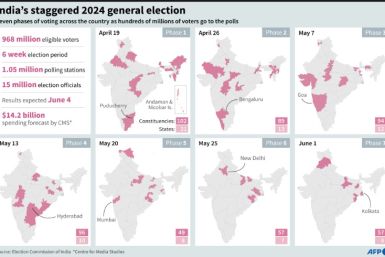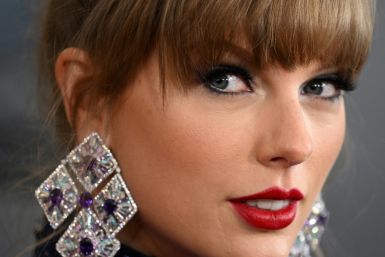Inbox By Gmail Made Better With New Features i.e. Undo Send, Signatures, Swipe To Delete, Among Others

Avid users of the Inbox by Gmail are well aware that it lacks some key features that a mailing app should app. Thankfully, Google has decided to roll out an update for the feature, giving it five new features that were purposely built to make the Inbox by Gmail experience much better.
According to CNET, among these features are Swipe to Delete, Undo Send, Trip Bundles, Keep reminders appearing in the app, and Signatures. The Keep reminders and the Trip Bundles features can function all on their own. However, there are some tips that Inbox by Gmail users need to follow in order to fully enjoy the others.
The Swipe to Delete feature helps remove the clutter from the email. Simply marking the emails that have already been read was not cutting it. Some emails just had to be deleted since no one ever wants their email address to be filled with a lot of junk, or emails that they are no longer interested in keeping.
To activate this, simply go to Settings > type in the account name > click Action when done with messages > Move to trash.
Just like in standard emails, Signatures can now also be added to mobile emails. The writer’s name, quote, or any other catchy information can now be automatically added to the end of every email. Go to Settings > type in the account name > click Signature > Toggle On > type in the text meant for the Signature.
No steps need to be taken to make this particular feature work, but users might have a hard time finding out where it is located. Whenever an email is sent, a banner will automatically appear at the bottom of the page, which gives the user the option to undo the sending process.
All of these new Inbox by Gmail features sound good, but users will have to be on the Inbox by Gmail version 1.8 in order to get access to them.
For feedback/questions, please contact reporter at doctormarieathena@yahoo.com.