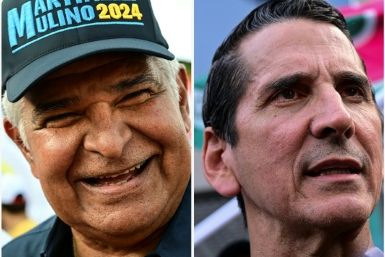How To Upgrade Samsung Galaxy Note N7000 To Android 4.4.4 KitKat Using SlimSaber Custom ROM
Samsung Galaxy Note first generation N7000 is upgradable to Android 4.4.4 KitKat using SlimSaber custom ROM. SlimSaber features perks from SlimBean such as dark Slim theme, customisation of notification drawer and lock screen shortcuts, custom Quick Settings tiles and SlimPie.
Requirements:
1. Apply this custom ROM to the Samsung Galaxy Note N7000 only.
2. Root the phablet and install a custom recovery such as ClockworkMod.
3. Manually backup all stored data files and system settings before proceeding.
4. Battery level should be at least 70 per cent to prevent power interruption during installation.
5. Enable USB debugging mode on the phablet.
6. Download and install the necessary USB drivers on the computer for Galaxy Note N7000.
7. Download the SlimSaber Android 4.4.4 KitKat and the Google Apps zip files on the computer.
Warning: We are not responsible for any errors which may occur on the phablet. Read and follow the instructions to avoid damaging the device. Do this at your own risk.
Flashing Instructions:
1. Connect your Samsung Galaxy Note N7000 to the computer using a USB cable.
2. Copy and paste the SlimSaber custom ROM and the Google Apps zip files to the microSD card of the phablet. Do not extract any of the zip files.
3. Turn off the phablet and disconnect it from the computer.
4. Reboot into Recovery mode by pressing and holding the Volume Up, Home and Power keys at the same time.
5. Inside the Recovery mode, create a nAndroid backup of the current ROM. Select "backup and restore > backup." Selecting the "restore" using the same process will revert back the device to the saved ROM.
6. Perform a full wipe on the device. Select "wipe data/factory reset" and "wipe cache partition" then select "advanced > wipe Dalvik cache."
7. Install the SlimSaber custom ROM. Select "install zip from SD card > choose zip from SD card > select SlimSaber zip file downloaded earlier > confirm installation." Apply the same with the Google Apps zip file.
8. Once the installation has been completed, go back to the main menu and select "reboot system now."
9. The phablet will automatically reboot and may take up to five minutes before reaching the home screen.
For bugs and issues regarding the ROM, send your feedback to Team Android or official XDA thread of SlimSaber custom ROM.