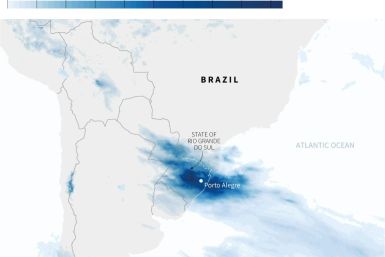How To Transfer Your iTunes Music To Your Android Phone

Transferring content from Apple products to your computer or Android device may seem challenging, but there are actually apps and methods that will make the process easier. You can successfully transfer iTunes music to your android phone. Here are the steps on how to move your music files from iTunes to your Android device.
Manual Transfer
1. The basic way to transfer music is to manually copy your iTunes music files into a temporary folder on your computer.
2. Next, link your Android phone to the computer via a USB cable.
3. Transfer your music files manually from your computer folder to the Android phone’s music folder.
Using third-party app and software
1. Download the app “DoubleTwist” which will let your transfer iTunes music to your Android phone conveniently. You can transfer videos, music and playlists from iTunes to your Android device.
2. Install then launch “DoubleTwist” on your computer.
3. Link your Android phone to your computer. The USB Mass Storage mode should be enabled on your mobile phone.
4. You will find your device in the “Devices” in the app. Click on the phone name to see the info page.
5. You can then use the app to transfer all your music files, playlists and other content from iTunes straight to your Android phone.
Another Approach
1. First plug your Android phone to your computer. You can set the phone to operate in MTP mode to transfer files.
2. Open a new File Explorer window. Go to the music folder of the device. Keep the window open to move your music files.
3. Open another File Explorer window and look for your iTunes music library.
4. While the two windows are open beside each other on the computer. Drag and drop the music files you wish to move to the Android phone. You can also choose specific folders or just transfer all the content if you have sufficient storage space on the phone.
There are other third-party apps that will allow you to directly transfer the iTunes music to your Android. Many of these are free while there are also paid versions.
To contact the writer of this story, send an email to v.doctor@ibtimes.com.au