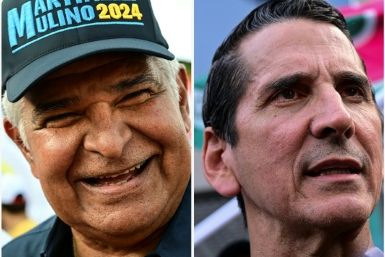How To Take Screenshots On Android 4.0 ICS, 4.1-4.3 Jelly Bean, Android 4.4 KitKat, Galaxy And Xperia Device

Taking screenshots can vary depending on Android OS and which device is being used. Here are the ways to get screenshots on Android 4.0 Ice Cream Sandwich, Android 4.1 to 4.3 Jelly Bean, Android 4.4 KitKat, Samsung Galaxy and Sony Xperia devices.
General Method On Android 4.0 to Android 4.4
In general, users of any Android device running from Android 4.0 Ice Cream Sandwich to Android 4.4 KitKat can make screenshots by using two buttons. Press and hold the Volume Down and Power keys at the same time for a second to get an instant screenshot which can be viewed at the Gallery app just like any other image.
Samsung Galaxy Devices
According to DigitalTrends, taking screenshots on Samsung Galaxy devices can vary per model. In addition, screenshots can also be taken using exclusive features such Hand Swipe or via S Pen accessory.
1. Press and hold the Power and Home keys at the same time for a second to get screenshots using Galaxy S smartphones, Galaxy Note phablets and other Galaxy devices with a home button.
2. Galaxy S5 Hand Swipe can also be used to take a screenshot. Go to Settings > Motion > Motions and Gestures > Palm Swipe to capture box. Now swipe a palm horizontally across the display screen.
3. S Pen has the ability to capture screenshots using the Scrapbooker, Screen Write or simply hold the button of the pen then tap on the screen.
Sony Xperia Devices
Taking screenshots on Sony Xperia smartphones and tablets is similar with any Android device. Press and hold the Power and Home buttons at the same time for a second till to take a screenshot then pull down the status bar or notifications shade to view the captured image. Another method depending on the OS version of the Xperia device is using the Power key alone. Press and hold the Power key then choose Take Screenshot to capture the screen.
Android 2.3 And Earlier
Sadly, there is no built-in screenshot function on most Android devices running Android 2.3 Gingerbread unless rooted. Some Samsung Galaxy devices, according to LifeHacker, running Android 2.3 can take screenshots using the Power and Home key button combination. In case the device is not rooted, download the No Root Screenshot app from the Play Store.