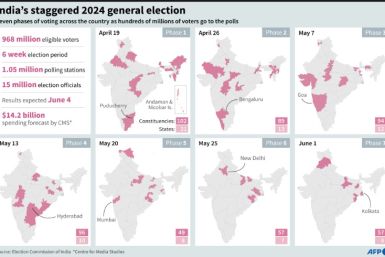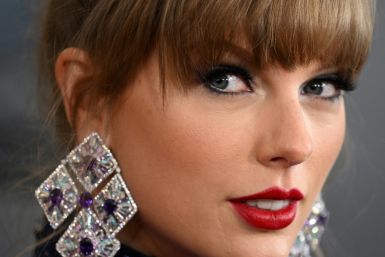How To Manually Turn Off Automatic App Updates On Your Android Phone

Although automatic app updates on your Android phone can add to its convenience, you might like to do it manually to save more space and decide for yourself which apps should or should not be included in your setup.
Here are the steps on how to manually turn off automatic app updates on your Android phone.
1. First, open the Play Store app.
2. Tap the slide-out menu button found on the upper left corner. This is indicated by three horizontal lines.
3. Tap Settings.
4. When you reach the Settings screen, tap Auto-update apps.
5. On the following screen, you will be given three options. You can choose whether you wish to allow apps to automatically receive updates over Wi-Fi or if you wish to allow apps to update anytime or if you wish to manually install all updates.
6. Provided that you wish to turn off all auto-updates, tap “Do not auto-update apps”.
7. the Auto-update apps option selector screen will now close and you will return to the main Google Play settings screen.
8. Tap the back button on your Android phone to go back to the home screen of the Play Store.
Manually downloading and installing updates
1. If you wish to install any updates, Greenbot advised that you go to the slide-out menu in the Play Store app.
2. Choose My apps from the given list.
3. Go to the Installed screen.
4. Search for the subheading stating Updates. You will find the available there that you can manually install.
5. Tap the green Update all button if you wish to update all apps. If you wish to update one app at a time, tap on the name of the app under the Updates subheading then tap the Update button on the following screen. Do the same for all apps to manually install one by one.
A number of apps may not run unless you install the latest update. You may be notified if you need to update to ensure that the app runs properly. Manually updating apps will help you manage your Android phone better.
To contact the writer of this story, send an email to v.doctor@ibtimes.com.au