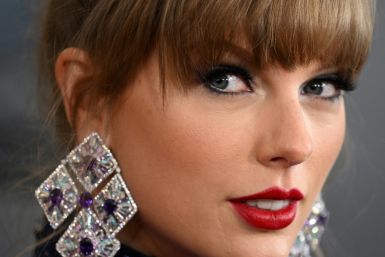How To Embed YouTube Videos On Your Website Or Blog

When running a website or blog, it is important to include a few videos every now and then to keep visitors interested. Videos are a great way to attract more loyal clients. These keep your content visually engaging and better present your blogs.
Here are some guidelines on how to embed YouTube videos on your website or blog.
1. To embed a video, first click the “Share” link found below the video on the YouTube website.
2. Click the “Embed” link.
3. Copy the code given in the expanded box.
4. Paste the code into the website or blog.
5. You can further adjust the settings when embedding videos, such as allowing privacy-enhanced mode, making the embedded videos automatically play, beginning the embedded video at a specific time, disabling embedding and adding captions to the embedded video.
6. It is recommended that you put a brief description with the embedded video to give your audience a few ideas on what to expect from viewing it.
7. Embedding videos on your website or blog is free, so you can keep adding more without having to worry about extra costs. YouTube offers the service and bandwidth so the video is actually hosted straight from their servers and uses their own bandwidth.
Another Approach
1. When you find a YouTube video that you wish to embed in your website or blog, there is a “Share” button found below the video that you can click.
2. Click the button and the HTML code will be shown beneath the video, presenting the HTML code to embed it directly.
3. Click on the new embed code found in the form field. All the text in the field will be highlighted. Right click then select “Copy” from the dropdown that will be shown in the browser.
4. Open the source code of the webpage using an internet tool, then paste into the webpage. The embed code will be stored into the webpage.
5. Save the page then upload to your web server via an FTP client and view using your internet browser.
The video should be playable on Chrome, Opera, Firefox and other browsers that have Flash installed.
To contact the writer of this story, send an email to v.doctor@ibtimes.com.au