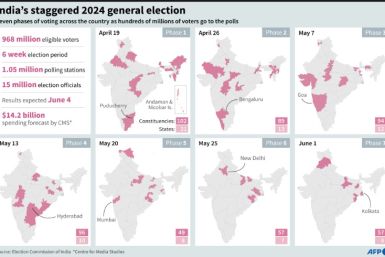How To Clear Your Browser History On Your iOS Phone

Safari is the main internet browser on your iOS phone. Over time, you will accumulate a lot of internet history and cookies, which you might like to erase for privacy purposes as well as to get rid of unwanted popups. Here are some tips on how to clear your browser history and other areas on your iOS phone.
Clearing Safari
1. Open Safari first then go to the Bookmarks section.
2. Look for the History folder.
3. Tap “Clear”.
Another Approach
1. About.com says that you can also go to “Settings” to clear your Safari browsing history.
2. Scroll down to Safari. You will find the various settings for the web browser.
3. Look for the option to clear your web history as well as other adjustable settings for Safari.
4. You can further prevent recording more history effective immediately by turning on “Private Browsing” from the same page. This will stop the web browser from keeping searches and other history.
5. You can also turn on “Private Browsing” from the same page to avoid logging cookies, search terms and websites.
Clearing Other Areas
1. You can also clear your conversation history by going to individual message conversations first.
2. Tap “Edit”, which is found at the top right-hand corner of the screen. You can clear all the messages in the conversation.
3. To delete all conversations, go to the “Messages” app.
4. Tap “Edit”, which is located at the top left-hand corner.
You can also delete everything and begin with a clean slate. Go to “Settings” then “General” then “Reset”. Select “Erase All Content and Settings”. This will cause your iOS phone to delete all web browser history, cookies, conversations, keyboard history and virtually all the content that you have. Your iPhone will be restored to factory settings or in the state that it was when you first acquired it.
Make it a habit to clear your web browser history and get rid of cookies for faster and smooth internet searches. You also protect private information and prevent people from checking the websites that you frequent. It is recommended to clear your browsing data once every week or oftener.
To contact the writer of this story, send an email to v.doctor@ibtimes.com.au