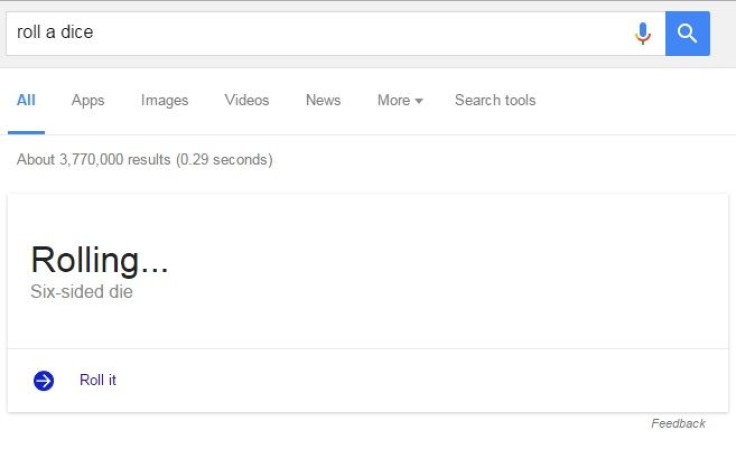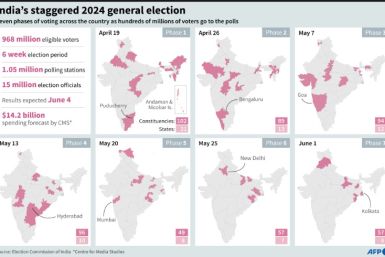Google tricks and secrets 2016: 10 more Google search tips [Elgoog, guitar, snake, flip a coin]

With over a billion websites online these days, there’s a few that can claim to have been visited by almost every Internet users. Google remains the most visited site in the world. Although there are a handful of others that offer the same service, such as Yahoo, Bing and MSN, Google is still unbeatable, taking a lion’s share of users.
Perhaps one of the reasons Google is so popular is it’s so versatile. It does the job as simply as it can, but it can also do many other things. Here are ten more Google tricks and secrets to make searching easier and more fun.
Read more: Google Tricks And Secrets: 10 More Fun Google Search Tips [PHOTOS and VIDEOS]
Get the weather forecast for the day
Just type in the city and the word “forecast in the search box. Google will then give you the hourly weather forecast of that city for the day.

Translate foreign words
Google doesn’t have the best reputation when it comes to accurate language translation, but it’s still convenient. Just type in the languages that you want to translate to and from (ex. English to Spanish), and a box where you can type words for translation will appear.

Reverse Image Search
Using an image online has repercussions. It might be copyrighted or just simply not original. Google’s Reverse Image Search allows users to find similar images and the sites that use them. The search is available for Chrome 5+, Internet Explorer 9+, Safar 5+ and Firefox 4+.
Visit images.google.com to upload an image or paste the image’s URL.
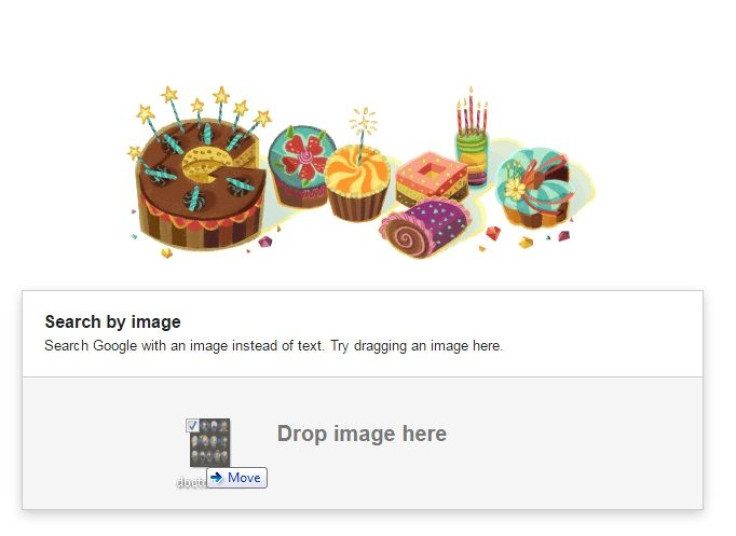
Flip a coin
Need to make a life-altering decision but you don’t have a coin? Let Google do that for you. Using the voice search (click the microphone beside the text box), tell Google to “flip a coin” or “heads or tails.” The search engine will flip a virtual coin for you.
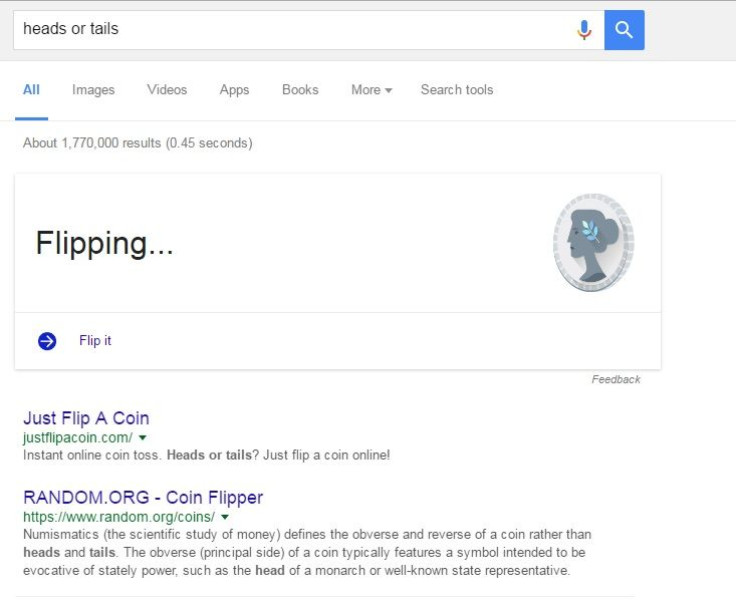
Use Google as timer
Similarly, if you don’t have a timer but you need one, Google can provide one for you. Type in “set a timer” and a timer will automatically pop in. You can also adjust the time to how many minutes or even hours you need it.
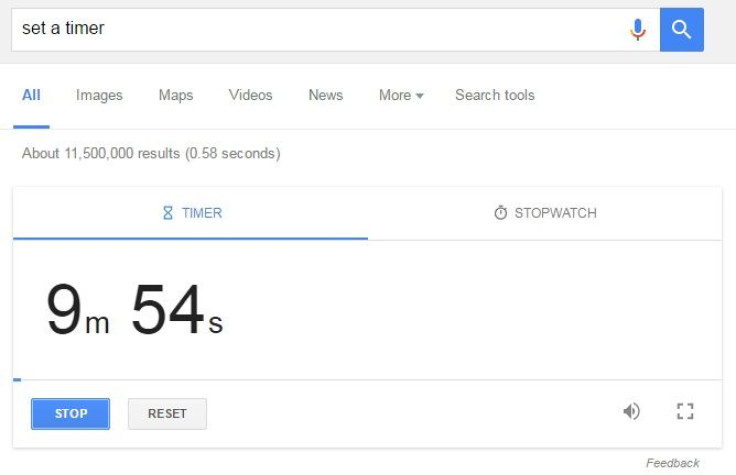
Currency converter
Google can provide the values of currencies for the day and their equivalent in other currencies. Type in the currencies you want converted to. For example, convert Australian dollar to US dollar by typing AUD to USD. A currency converter box will then appear.

Elgoog
Elgoog is Google in reverse. Also known as a Google Mirror, the unofficial elgoog site has been around since the early 2000s and has several fun games and tricks. Play Pac-man or Snake game on your browser. Or perhaps you want to play the “Harry Potter” and “Forest Gump” theme music on a Google guitar (the chords are included there). Elgoog also has the famous Gravity trick, as well as the Underwater theme.
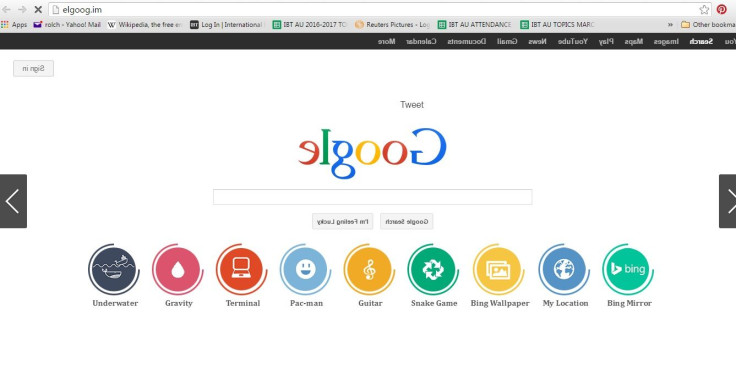
Use calculator
Once again, Google can provide some of the things that you need the most in your daily life. If you need a calculator but you don’t have one, just search for “calculator” and Google will give you a virtual one.
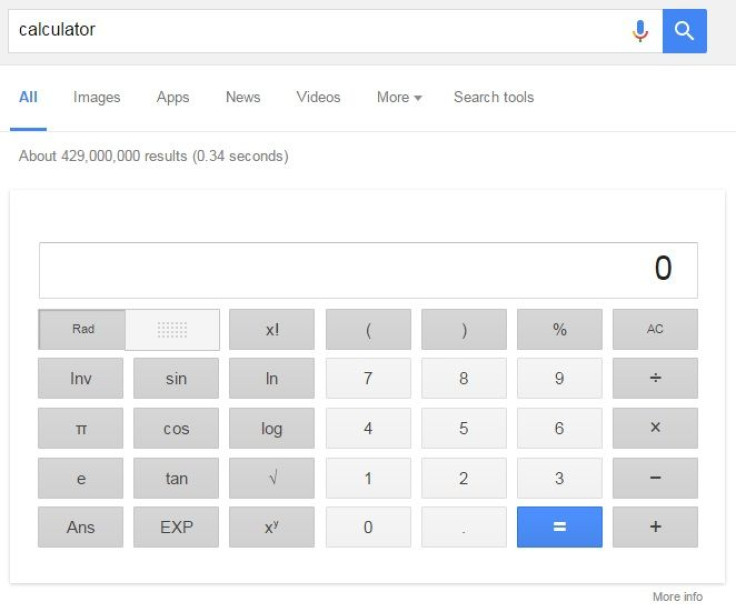
Sunset and sunrise
Just because you can, search for the sunrise or sunset time in a location. Type “sunrise in [location]” or “sunset in [location]” and Google will give you exactly that.
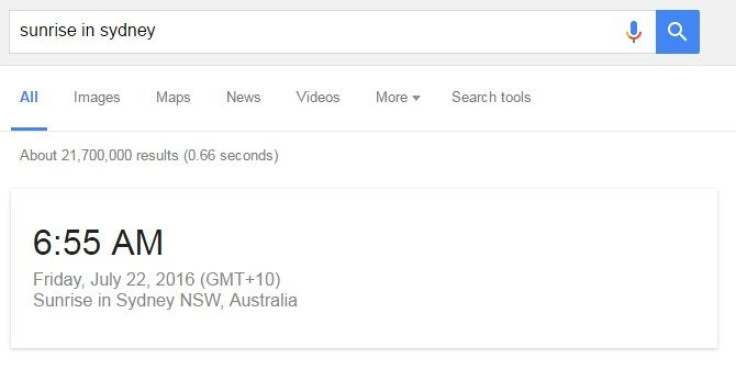
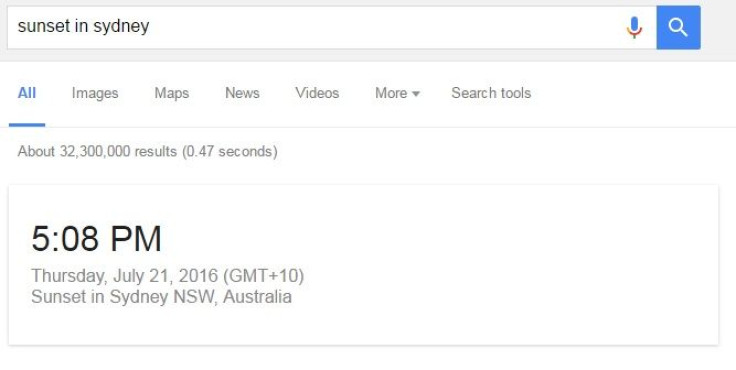
Google roll a dice
Roll a dice even if you don’t have one. Just ask Google to “roll a dice,” and it will do that for you.