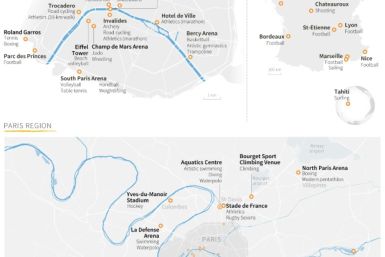Google Inbox vs Gmail 5.0: Making Your Email Choice

Google's Inbox appears like an ideal choice not until the company decided to overhaul its Gmail app. The Gmail 5.0 for Android offers Lollipop's Material Design touch along with an all-in-one email hub solution. With Inbox offering a more organized approach to email contents, on which users stand to gain more?
Google made sure to sweep its algorithm clean for its Inbox app. The application is ideal for those looking an extra help getting their mail organized. It also helps those who do not want to mess their folders, rules and labels - those who prefer to work with their inbox as swiftly as possible. For instance, a user receives an email from their credit card company; Inbox makes sure it groups it together with other money-related matters. PC World notes that people can swipe the messages to the archive or snooze them on their preferred location and time.
According to BGR, Inbox goes beyond arranging messages. It works with relevant data determining the more important messages and those that deserve higher priority regardless of the time received. This means categorizing content without prompting the user to open the messages individually. For instance, time-sensitive messages can appear as special reminders on top of the inbox while some messages can also be snoozed for a certain time letting them pop up when appropriate already.
As the name implies, Gmail is Gmail. Some people like it as it is and Gmail offers just that. According to PC World, the Gmail application functions as an all-in-one email hub. It can work with Yahoo, Microsoft Exchange, IMAP, POP mail or Outlook.com. It can be extremely convenient especially for those that need an Exchange or have to switch to another account.
Gmail offers people all they need instead of sourcing out to the stock Email app or a third-party program from Play Store. PC World suggests that people can use both if they do not want to compromise the functions of both. As for the right choice, it depends on the needs of the user including how people work with their emails.