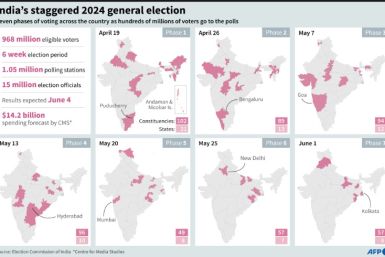Facebook tips: Tricks to get more out of your news feed, read your secret mailbox etc.

Facebook is the world’s biggest social media network. In order for it to stay at the top, the site constantly updates its system to satisfy its users. But sometimes, new features and updates are not announced, leaving users unaware and not being able to fully take advantage of their social media potential.
Here are some essential Facebook tips and tricks you need to learn to make your digital life easier and fun.
You don’t have to “unfriend,” just “unfollow ”
We all have those Facebook friends that tend to dominate the news feed with annoying posts. But removing them from your friends list might not be a good idea and can lead to awkward, or worse, broken relationships. Imagine the scenario at your workplace when you cross paths with a colleague you have just “unfriended.”
You can stay clear of their nonsense without consequences by simply “unfollowing” them. Go to their Facebook profiles, highlight the “Following’ button then tap the “Unfollow” option to stop the madness.
They will never know that you “unfollowed” them and you will remain friends. You will still be able to view their profiles and posts manually, but they will no longer appear on your news feed.
Filter posts that appeal to you
Just as you can make posts disappear from your news feed, you can choose those that you like to be prioritised as well.
See more posts from your favourite people by going to their profiles, tapping the “Friends” tab and checking “Close friends” and “Acquaintances” on the drop-down menu. This will change your news feed instantly and significantly.
There is a second inbox that stores messages for you
When you receive a Facebook message from a friend, you normally get a red numbered notification to let you know. But it’s a completely different thing when a person that is not included in your friends list tries to send you one. It goes to another inbox.
Using your laptop or PC, you can view filtered messages from non-friends by simply clicking the “Messages” icon on the upper right corner, then tap “Message requests.”
On your mobile phone, you can access them using the Facebook Messenger app. Go to these sections in order: Settings, People, Message Requests then See Filtered Requests.
Stop videos from automatically playing
You don’t have to waste your data on auto-playing videos that you don’t intend to watch. You can turn this feature off on your browser by going to the Settings menu. Click the “Videos” tab located at the bottom left, then turn off the “Auto-Play Videos” option.
Wacky language options
You can turn your Facebook upside down, literally, just by changing your language setup. Pirate lingo, leet speak and upside down English are available as language options to add extra layers of fun to your Facebook experience.
Try it out by going to Settings and tapping the “Language” tab. There you can choose what language you want to use Facebook in. Enjoy!