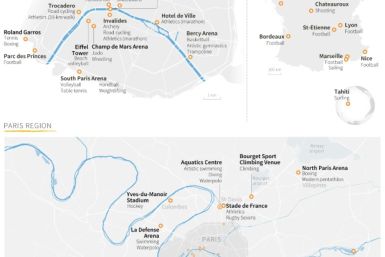'Dragon Age Keep' Guide: How To Use And Set Up Background Story For 'Dragon Age Inquisition'
"Dragon Age Keep" is a browser-based support that allows players to build a custom-made world state for "Dragon Age Inquisition." Although the support is still in beta version, players can now begin exploring options before the third game instalment is released.
'Dragon Age Keep' Overview
BioWare released the "Dragon Age Keep" to enable players of "Dragon Age Inquisition" to create a customised world state based on "Dragon Age Origins" and "Dragon Age 2." Unlike the two previous game titles, "Dragon Age Keep" does not rely on any save imports to create historical and story-based information as part of the custom world state on "Dragon Age Inquisition."
Players can use "Dragon Age Keep" on any mobile device or computers with modern web browsers. It simply requires a valid Origin account to log in and recognise any achievements recorded on "Dragon Age Origins" and "Dragon Age 2."
Step-by-Step Guide On How To Use 'Dragon Age Keep'
1. Launch a web browser such as Google Chrome or Mozilla Firefox. This can be done on a computer or a mobile device such as smartphone or tablet.
2. Type in www.dragonagekeep.com on the address bar of the web browser. You can also simply click on the link to directly visit the site.
3. Enter login details of a valid Origin account. Wait until the site loads up.
4. A prompt will appear noting three major steps on using "Dragon Age Keep." Click on "Sync Your Data." The "Sync Your Data" option will read achievements and save details on that Origin account based from "Dragon Age Origins" and "Dragon Age 2."
5. Select a hero for "Dragon Age Origins" from your saved file synced on the Origin account or choose a custom hero. There are up to 24 custom-made heroes for "Dragon Age Origins."
6. Select a hero for "Dragon Age 2" from your saved file synced on the Origin account or choose a custom hero. There are up to six custom-made heroes for "Dragon Age 2."
7. After selecting the hero and the champion, watch the Interactive Story Summary. After the Interactive Story Summary, players will be led to the Tapestry, which covers everything about "Dragon Age Origins" and "Dragon Age 2" events.
8. Players can always go back to edit chosen events provided that the selections are not yet finalised. Left-side drop-down menu provides several useful links while the right-side drop-down menu provides account details.
9. If everything is in order, open the World State Manager. Select "Export to Inquisition" to use the custom world state for the new game.
Reminder: Players should use the same Origin account with "Dragon Age Inquisition" on "Dragon Age Keep" to ensure transfer of the world state. "Dragon Age Inquisition" is now available for preorders. It will be officially released on Nov. 18.