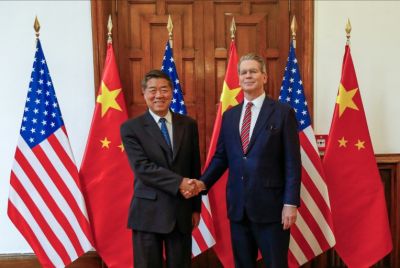Cortana Offers Killer Tricks In Windows 10

Microsoft has been releasing preview builds of Windows 10 since late 2014 on a regular basis. The latest Build 10158 released on Monday offers updates to the Cortana voice assistant and the Edge Web browser.
Cortana had a fairly smooth journey ever since its inception. But with Windows 10, the latest OS of Microsoft to be launched on 29th July, she has become even more powerful and remarkable. The killer tricks that Cortana will perform on the latest platform are here:
Not A Mobile App Anymore
With Windows 10, Cortana will make a huge leap on desktop computers, tablets, laptops, and mobiles. Like other voice assistants Cortana has remained a mobile app ever since it was designed for Windows Phone 7. But with Windows 10 she has reinvented herself and came out of her boundaries. Cortana will pop up on the Windows home screen to provide updates and follow commands.
Cross-Platform Availability
Microsoft will make Cortana available across major platforms including iOS and Android. It is the first voice assistant to jump the divide between iPhone and Android Phones. It goes without saying that Cortana will be more efficient with most functionality on Windows devices though.
Browser Compatibility
With Windows 10, Microsoft will be dropping Internet Explorer for Egde. The new browser and Cortana are designed to work together. The voice assistant pops up and the user can ask for any help. This is specifically useful when the user does not understand a word, wants to know about related topics and terms, wants to know more on the same topic and so on.
Cortana Laptop Button
Companies like Toshiba, developing their latest Windows 10 devices will be including dedicated Cortana key, Press the button and Cortana’s window will immediately pop up. This will be faster than voice activation.
Personal Voice Recognition
With Windows 10 Cortana will be enabled to recognize personal voice range of the users. This would help the assistant to respond exclusively to the owner of the device more efficiently.
Finding Files On OneDrive
Cortana can prove to be very useful for professionals and students who needs to save huge amount of documents and projects on OneDrive and would require help to find one. It seems that the assistant can find files as well.
Location Based Voice Commands
Latest Windows phone users can give Cortana unique language commands like “remind me to pick up bread and butter at the grocery” and Cortana will help you out there. The user can also label specific locations like “home,” “grocery store,” “work” etc. and the assistant will understand the difference.
So there is a lot to fall for Cortana with Windows 10.
For questions/comments regarding the article, you may email the writer at rituparnaganguly25@gmail.com.