Android 6.0.1 Marshmallow: OTA update rolling out to Samsung Galaxy Note 4, Note Edge, Galaxy A9
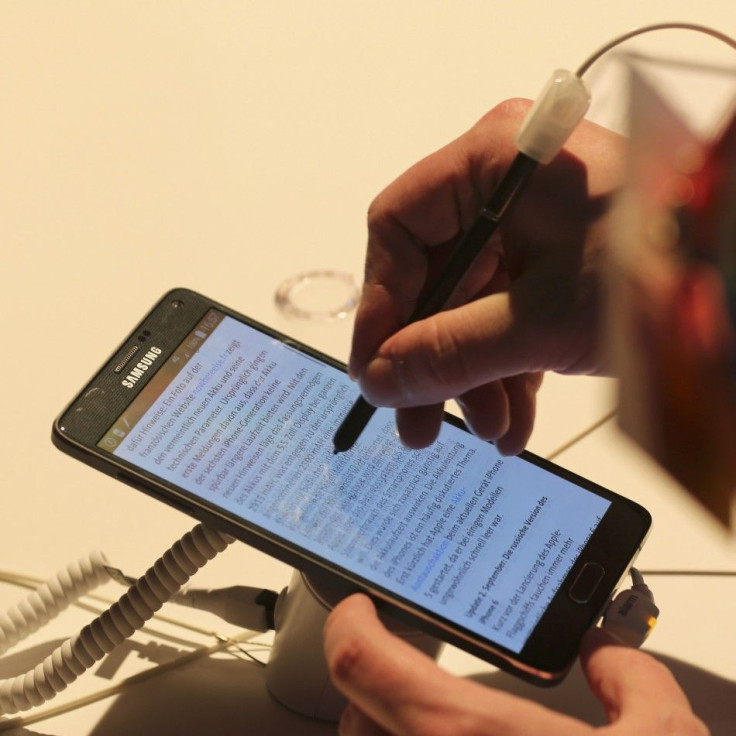
The latest Android Marshmallow update schedule has good news for owners of Samsung Galaxy A9, Galaxy Note 4 and Galaxy Note Edge as well as BlackBerry PRIV.
Canadian carrier Rogers has started pushing out the latest Android 6.0.1 Marshmallow to the Samsung Galaxy Note 4 owners on its network, as reported by Mobile Syrup. The OTA update will weigh 1.5GB in size. Bell, Telus, Wind and SaskTel have already rolled out the Android 6.0.1 Marshmallow update to their Note 4 subscribers.
The carriers might take some time to roll out the software update to its customers. Currently, there is no information on the same.
In the meantime, Android 6.0.1 Marshmallow update is rolling to the unlocked version of Samsung Galaxy A9 with model number SM-A9000 . The phablet is released earlier this year in January with Android 5.1.1 Lollipop pre-installed.
According to HD Blog Samsung, the Galaxy Note Edge, which was released along with Note 4, is also getting the Marshmallow update in Europe. Google’s latest version of Android 6.0.1 Marshmallow (firmware number N915FYXXU1DPE1) is rolled out to the factory unlocked variant of the Note Edge.
Last week, the website published screenshots of the confirmation of Android Marshmallow update for the device. Moreover, Samsung has also apparently overhauled the TouchWiz UI with improvement in the power saving and vibration modes.
In related news, BlackBerry has released the fourth beta update of the Android Marshmallow weighing 1.8 GB to all users who signed up for the Beta Testing program. Three variants of the BlackBerry PRIV with model numbers STV100-1, STV100-3 and STV100-4 are now getting the firmware update.
The regular Android Marshmallow features include Google Now on Tap, improved App permissions and Doze mode.
Over-the-air (OTA) updates are generally rolled out in a staggered manner and take time to reach out all users. The update notifications are available over the air.
Customers can also manually check for the availability of the updates through the Settings menu of the handsets. Go to Settings > About Device > Software Update. Preferably, users should be connected to a power source and wireless network while installing and downloading the software updates.






